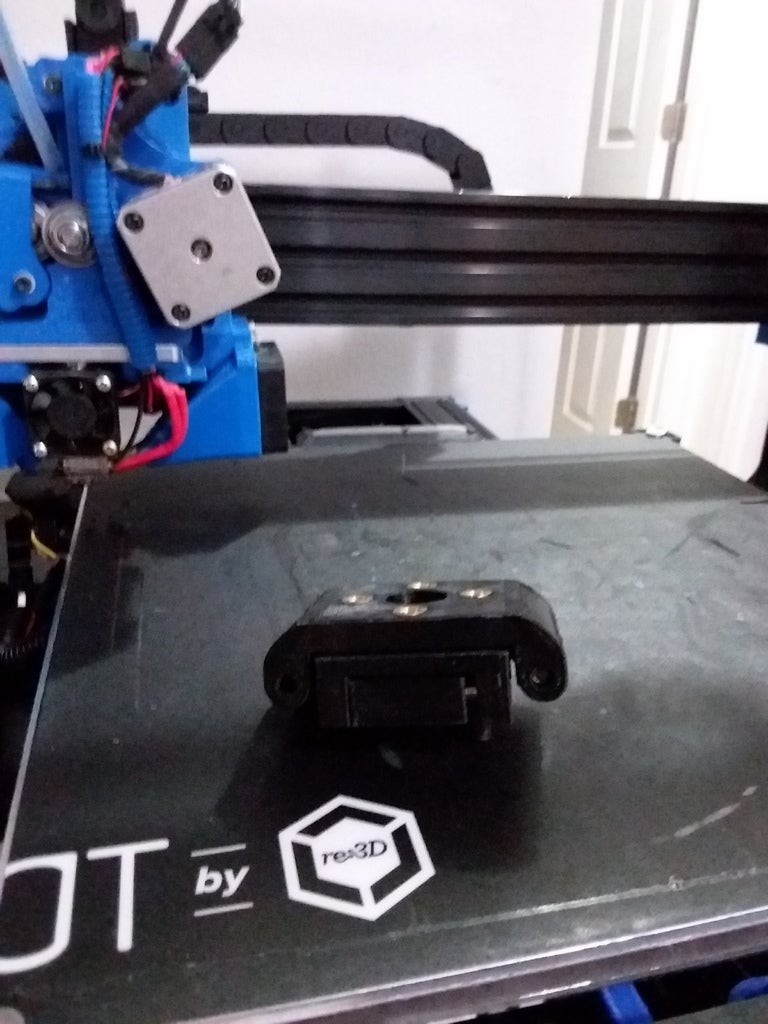
Taz 6 Anti Wobble
prusaprinters
<p>This is a Taz 6 specific variant of my existing Taz 5 Antiwobble design (<a href="https://www.thingiverse.com/thing:1089626">https://www.thingiverse.com/thing:1089626</a>) It uses the same steel pin and igus bearing design, just doubled up and eliminating the upper plate pins. it seems to work fine so far. This is the retrofit variant. A taz 6 x axis openbuilds specific variant built into the taz 6 openbuilds x motor and idler is also on the way.</p> <p>Development thread here:<br/> <a href="https://forum.lulzbot.com/viewtopic.php?f=16&t=6820&p=37920#p37920">https://forum.lulzbot.com/viewtopic.php?f=16&t=6820&p=37920#p37920</a></p> <p>You will need the following parts:<br/> 8 M5 heat set inserts <a href="http://www.mcmaster.com/#94180a361/=zhts4o">http://www.mcmaster.com/#94180a361/=zhts4o</a><br/> 4 3/16" 1 and 3/4" long steel shafts (locally sourced from Ace Hardware)<br/> 4 3/16" 2" long steel shafts (locally sourced from Ace Hardware)<br/> 16 Igus 2MTRI MYI-03-03 Flanged Bearing, 3/16" IDx 3/16" L (ebay)<br/> the stock M5 bolts<br/> 4 additional m5 bolts (probably 10mm long?)</p> <p>Instructions:</p> <ol> <li>insert the M5 heat set nuts into the 4 holes in the upper mount. </li> <li>insert the Igus bearings in the grooves. you will likely need to clearance the holes for good fit.</li> <li>Bolt the lower piece onto the stock leadscrew mounring point in place of the leadscrew nut. Remove the green ring at that time. </li> <li>Push the pins into place to lock the middle section over the lower section, I find its easiest to drill out one side and partially into another to make one side of the pin insertion point a friction fit. </li> <li>Now install the upper section.</li> <li><p>Bolt the leadscrew nut to the new wobble mount.<br/> Notes:<br/> 1 This is experemental and untested. I don't have a taz 6 frame to fit it to. It should fit, but it may not. If it does fit, someone please let me know.</p> </li> <li><p>you will lose 10mm of theoretical total Z axis travel to fit this. it won't affect auto leveling or require any firmware modifications, but it does take up space in the upper section of the leadscrew.</p> </li> <li><p>This will likely fit any 10mm leadscrew that uses a 4 bolt mount pattern without too much modification. it won't fit a taz 5 easily due to the space claim required, but you may very well be able to use this with other printers.<br/> Installation instructions:<br/> Taz 6 Anti wobble assembly instructions 1.0a 11/29/2017</p> </li> <li><p>Move the Z axis to the middle of the printer area and power off the printer.</p> </li> <li>Remove the Z maximum limit switch mounting bolts. </li> <li>Insert the Z maximum limit switch height extender and mount with the stock M2 bolts. Use two additional M2 bolts to secure the limit switch in its new extended position. This will give the leadscrew nut the necessary clearance after inserting the anti wobbles. </li> <li>Carefully Remove the Z axis top plate on the X motor leadscrew side. </li> <li>Carefully release the coupler from the leadscrew or motor side of the Z motor / leadscrew interface. If it has been secured with Loctite skip this step.</li> <li>Unbolt the leadscrew nut on the z Motor mount side and carefully remove the leadscrew. Also remove the Green flex washer. If the leadscrew coupler could not be removed, you may need to manually unthread the leadscrew nut by spinning it up and away from the mount. This is less desirable because you will have to reposition it later. </li> <li>Bolt the lower wobble nut piece to the Z X motor mount.</li> <li>Slide the middle anti wobble pins in place. It should require a bit of force to get them seated into the far holes. Once seated the middle wobble piece should slide back and forth smoothly and move at least 1mm. </li> <li>Now place the top wobble piece in position and slide its pins into place. It should also move back and forth easily and move at least 1mm in the opposite axis. The entire anti wobble assembly should have no flex up or down in the Z axis, but should be able to move freely in X and Y. </li> <li>Reinsert and Bolt the leadscrew nut back to the top anti wobble mount with 2-4 M5 bolts. You may omit 2 bolts if weight is a concern here. </li> <li>If you were able to remove the coupler, now re-attach it and ensure the setscrews are tight. If you were unable to remove the coupler, you may have to re-thread the leadscrew bolt at this point down to the approximate location it was before. In that case you will need to use calipers to ensure that the leadscrew nuts on both sides of the assembly are the same height when finished. </li> <li>Now repeat steps 4-11 on the Z X idler side of the printer. Doing one side at a time will minimize the possibility for significant frame position error. </li> <li>When both sides are re-attached, use a set of calipers to ensure that the distance from the top of the leadscrew nut to the bottom of the upper leadscrew bearing bottom surface is the same on both sides of the printer. </li> <li>Reattach power to the printer and turn it back on. It should be able to move the z axis up and down easily with no binding. Ensure you can safely travel the entire Z axis range with no binding slowly and carefully before proceeding with a test print.</li> <li>Proceed with a test print. You should now see much less visible Z offset. If you encounter any layer separation or odd layer squish patterns that were not there before, ensure that the anti-wobble is not allowing any movement in the Z axis direction and adjust accordingly to make sure the pins cannot move up or down.</li> </ol> <h3>Print instructions</h3><p>Unassociated tags: Taz 6, z axis</p> <h3>Category: 3D Printer Parts Summary</h3> <p>This is a Taz 6 specific variant of my existing Taz 5 Antiwobble design (<a href="https://www.thingiverse.com/thing:1089626">https://www.thingiverse.com/thing:1089626</a>) It uses the same steel pin and igus bearing design, just doubled up and eliminating the upper plate pins. it seems to work fine so far. This is the retrofit variant. A taz 6 x axis openbuilds specific variant built into the taz 6 openbuilds x motor and idler is also on the way.</p> <p>Development thread here:<br/> <a href="https://forum.lulzbot.com/viewtopic.php?f=16&t=6820&p=37920#p37920">https://forum.lulzbot.com/viewtopic.php?f=16&t=6820&p=37920#p37920</a></p> <p>You will need the following parts:<br/> 8 M5 heat set inserts <a href="http://www.mcmaster.com/#94180a361/=zhts4o">http://www.mcmaster.com/#94180a361/=zhts4o</a><br/> 4 3/16" 1 and 3/4" long steel shafts (locally sourced from Ace Hardware)<br/> 4 3/16" 2" long steel shafts (locally sourced from Ace Hardware)<br/> 16 Igus 2MTRI MYI-03-03 Flanged Bearing, 3/16" IDx 3/16" L (ebay)<br/> the stock M5 bolts<br/> 4 additional m5 bolts (probably 10mm long?)</p> <p>Instructions:</p> <ol> <li>insert the M5 heat set nuts into the 4 holes in the upper mount. </li> <li>insert the Igus bearings in the grooves. you will likely need to clearance the holes for good fit.</li> <li>Bolt the lower piece onto the stock leadscrew mounring point in place of the leadscrew nut. Remove the green ring at that time. </li> <li>Push the pins into place to lock the middle section over the lower section, I find its easiest to drill out one side and partially into another to make one side of the pin insertion point a friction fit. </li> <li>Now install the upper section.</li> <li><p>Bolt the leadscrew nut to the new wobble mount.<br/> Notes:<br/> 1 This is experemental and untested. I don't have a taz 6 frame to fit it to. It should fit, but it may not. If it does fit, someone please let me know.</p> </li> <li><p>you will lose 10mm of theoretical total Z axis travel to fit this. it won't affect auto leveling or require any firmware modifications, but it does take up space in the upper section of the leadscrew.</p> </li> <li><p>This will likely fit any 10mm leadscrew that uses a 4 bolt mount pattern without too much modification. it won't fit a taz 5 easily due to the space claim required, but you may very well be able to use this with other printers.<br/> Installation instructions:<br/> Taz 6 Anti wobble assembly instructions 1.0a 11/29/2017</p> </li> <li><p>Move the Z axis to the middle of the printer area and power off the printer.</p> </li> <li>Remove the Z maximum limit switch mounting bolts. </li> <li>Insert the Z maximum limit switch height extender and mount with the stock M2 bolts. Use two additional M2 bolts to secure the limit switch in its new extended position. This will give the leadscrew nut the necessary clearance after inserting the anti wobbles. </li> <li>Carefully Remove the Z axis top plate on the X motor leadscrew side. </li> <li>Carefully release the coupler from the leadscrew or motor side of the Z motor / leadscrew interface. If it has been secured with Loctite skip this step.</li> <li>Unbolt the leadscrew nut on the z Motor mount side and carefully remove the leadscrew. Also remove the Green flex washer. If the leadscrew coupler could not be removed, you may need to manually unthread the leadscrew nut by spinning it up and away from the mount. This is less desirable because you will have to reposition it later. </li> <li>Bolt the lower wobble nut piece to the Z X motor mount.</li> <li>Slide the middle anti wobble pins in place. It should require a bit of force to get them seated into the far holes. Once seated the middle wobble piece should slide back and forth smoothly and move at least 1mm. </li> <li>Now place the top wobble piece in position and slide its pins into place. It should also move back and forth easily and move at least 1mm in the opposite axis. The entire anti wobble assembly should have no flex up or down in the Z axis, but should be able to move freely in X and Y. </li> <li>Reinsert and Bolt the leadscrew nut back to the top anti wobble mount with 2-4 M5 bolts. You may omit 2 bolts if weight is a concern here. </li> <li>If you were able to remove the coupler, now re-attach it and ensure the setscrews are tight. If you were unable to remove the coupler, you may have to re-thread the leadscrew bolt at this point down to the approximate location it was before. In that case you will need to use calipers to ensure that the leadscrew nuts on both sides of the assembly are the same height when finished. </li> <li>Now repeat steps 4-11 on the Z X idler side of the printer. Doing one side at a time will minimize the possibility for significant frame position error. </li> <li>When both sides are re-attached, use a set of calipers to ensure that the distance from the top of the leadscrew nut to the bottom of the upper leadscrew bearing bottom surface is the same on both sides of the printer. </li> <li>Reattach power to the printer and turn it back on. It should be able to move the z axis up and down easily with no binding. Ensure you can safely travel the entire Z axis range with no binding slowly and carefully before proceeding with a test print.</li> <li>Proceed with a test print. You should now see much less visible Z offset. If you encounter any layer separation or odd layer squish patterns that were not there before, ensure that the anti-wobble is not allowing any movement in the Z axis direction and adjust accordingly to make sure the pins cannot move up or down. <h3>Print Settings</h3> </li> </ol> <p><strong>Printer Brand:</strong> LulzBot</p> <p><strong>Printer:</strong> TAZ 5</p> <p><strong>Rafts:</strong> No</p> <p><strong>Supports:</strong> No</p> <p><strong>Resolution:</strong> 0.5mm nozzle</p> <p><strong>Infill:</strong> 85% or better</p> <p><strong>Notes:</strong></p> <p>I printed this in ABS</p>
With this file you will be able to print Taz 6 Anti Wobble with your 3D printer. Click on the button and save the file on your computer to work, edit or customize your design. You can also find more 3D designs for printers on Taz 6 Anti Wobble.
