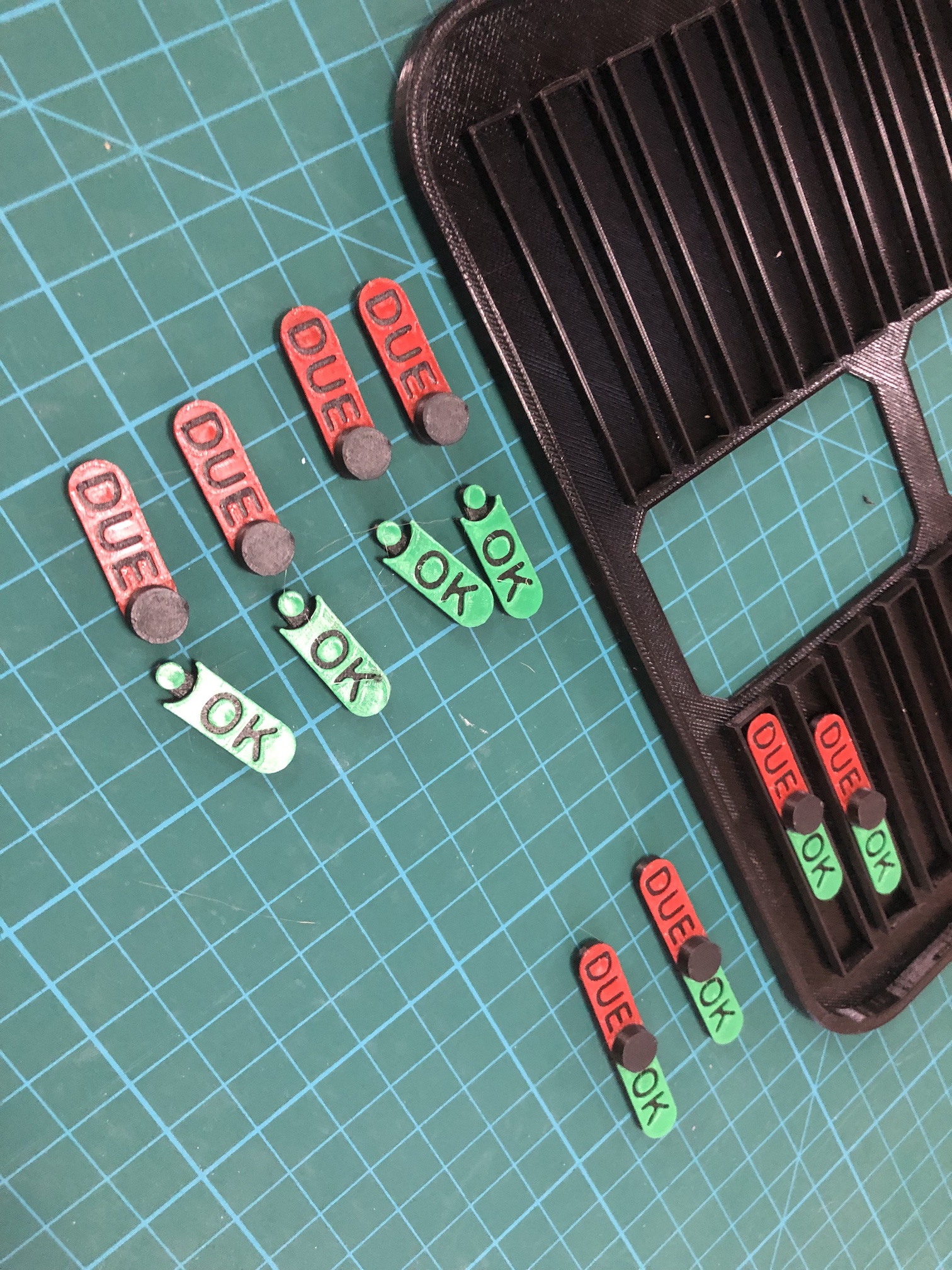
Task Sliders
prusaprinters
<p>I found that the layered colors trick Nils Kal was using for his sliders was clever but it resulted in the thicker side being more difficult to read. This remix separates the two sides with a pin-style joint to attach them. The result is that the colors don't need to be stacked and the result is slightly more legible. </p><p> </p><p><strong>Assembly guide:</strong></p><ol><li>Print 8 of each side, picking colors that you appreciate. There is a second color change in the handle side .3mf file for what you want the handle to look like. </li><li>Push the two sides together. You may need to tap them with a hammer if your print was fast or sloppy. </li><li>Add them to your <a href="https://www.printables.com/model/24225-household-task-planner">task planner</a> </li></ol><p> </p><p>I included the f3d so that you can switch what they say. </p><p> </p><p><i><strong>Update 6-11-22</strong>: Tried to print these on my Ender which has less tolerance for curved overhangs and the underside of the handle needed to be cleaned up. I am uploading ones that don't have that curve any longer. They are also slightly shorter to fit with the original cover plate a bit better. </i></p>
With this file you will be able to print Task Sliders with your 3D printer. Click on the button and save the file on your computer to work, edit or customize your design. You can also find more 3D designs for printers on Task Sliders.
