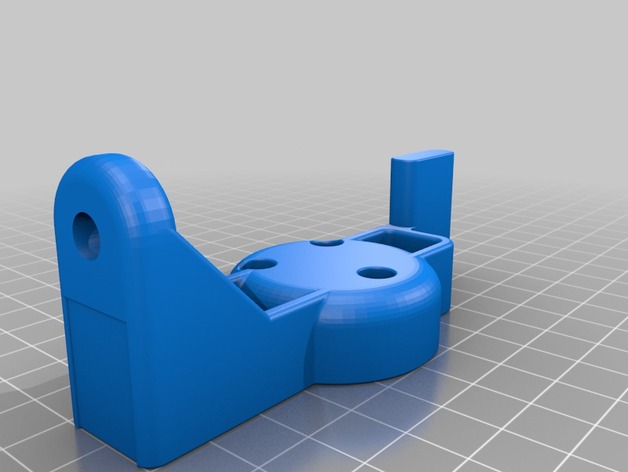
Targus Tripod DJI Osmo Mount
thingiverse
After buying a DJI Osmo, I really wanted to mount it on a tripod without breaking the bank by spending $50 on various accessories from DJI. My 3D printer came to my rescue. This simple design consists of three pieces that attach the Osmo to the quick connect head of my Targus tripod. It works perfectly and feels solid. I added a tab to mount my Rode microphone using the DJI mount it came with, but be aware that the furry "deadcat" windscreen limits panning while mounted. Use, enjoy, and improve as needed. Screws: 13mm M3 Hex (6) Bolt: 1/4" x 2" (1) You will want to drill a 1/4" hole through the bolt and mount hole. I left the end of the hole in the bolt thumb screw solid for easy printing. Print Settings Printer Brand: MakerBot Printer: MakerBot Replicator Rafts: Doesn't Matter Supports: Yes Resolution: Standard Infill: 20% Notes: I used standard settings but increased infill for a more rigid structure. I designed this using Solidworks 2014, which I love for 3D design. With no training and just playing around, I've been able to create complex designs.
With this file you will be able to print Targus Tripod DJI Osmo Mount with your 3D printer. Click on the button and save the file on your computer to work, edit or customize your design. You can also find more 3D designs for printers on Targus Tripod DJI Osmo Mount.
