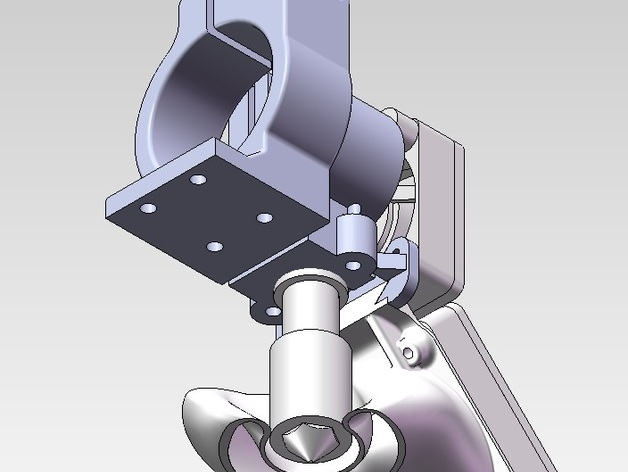
Tapir Shroud for MakerGear M2
thingiverse
Improve the finish of PLA parts by blowing air behind the nozzle. Obtain a helpful solidworks file from nhfoley. Print two ABS parts, then clean and test fit them using a hobby knife. Adjust the dovetail for a snug fit and pre-drill fan mounting holes (M2.5). Create M3 thread with an screw and assemble fans, covers, and shroud. Ensure fan hanger tabs fit over filament guides, trimming if necessary. Glue parts together with super glue and hold in place until dry; align the shroud to clear clips properly.
With this file you will be able to print Tapir Shroud for MakerGear M2 with your 3D printer. Click on the button and save the file on your computer to work, edit or customize your design. You can also find more 3D designs for printers on Tapir Shroud for MakerGear M2.
