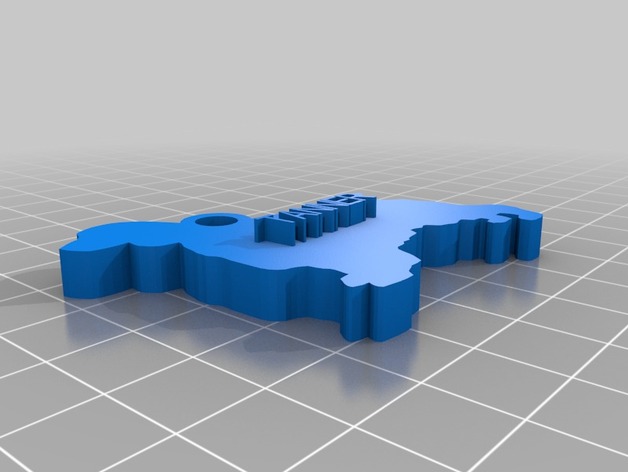
Tanner keychain
thingiverse
Here's the custom design I came up with using Thingiverse's Customizer: Customized version of http://www.thingiverse.com/thing:46704 Created with Customizer! http://www.thingiverse.com/apps/customizer/run?thing_id=46704 **Instructions** To assemble this custom piece, follow these steps: 1. Use the specified options to customize the design: * Rectangle Height = 60 mm * Font Type = write/Letters.dxf (standard letter font) 2. Select Text Settings: * Thickness for text1 and text2: 3 mm each * Text size for text1: 12 pt * Text height adjustment: +6 3. Position Rings: * Inner ring diameter: 3 mm * Outer ring diameter: 5 mm 4. Place Image: * Scale image to original size (100%) * Cut a hole in the center of the image (yes, enable this option) 5. Position Text and Rings: * Move text1 (with rotate setting) to top-left position: -20 x 15 (aligned with left edge, vertically centered at 60mm height) * Move text2 (no rotation required) to bottom-right position: -11 x -5
With this file you will be able to print Tanner keychain with your 3D printer. Click on the button and save the file on your computer to work, edit or customize your design. You can also find more 3D designs for printers on Tanner keychain.
