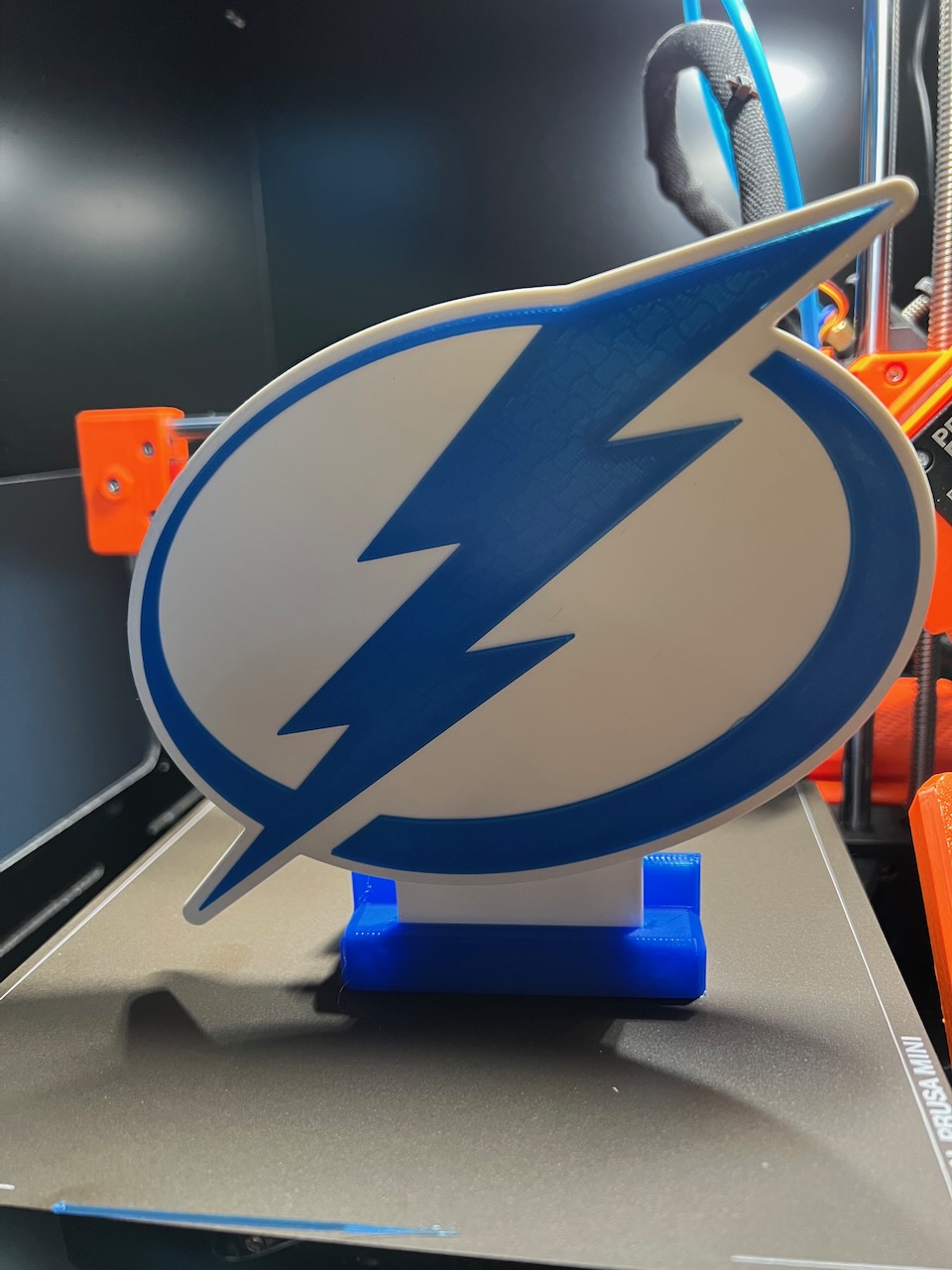
Tampa Bay Lightning Logo with Stand
prusaprinters
<p>Used the following print settings on my Prusa Mini+:</p><ul><li>Stand with 0.4 nozzle and .2 layer height</li><li>Logo with 0.4 nozzle with 0.15 layer height</li><li>PrusaSlicer autodetected and applied the color change for the logo perfectly</li></ul><p>Filament used:</p><ul><li>FilamentOne Traffic White PLA </li><li>3D Solutech See Through Blue PLA</li></ul><p>It was a little wobbly at first, so I put some superglue in the mount hole which made it perfect. </p><p>Go Bolts!</p>
With this file you will be able to print Tampa Bay Lightning Logo with Stand with your 3D printer. Click on the button and save the file on your computer to work, edit or customize your design. You can also find more 3D designs for printers on Tampa Bay Lightning Logo with Stand.
