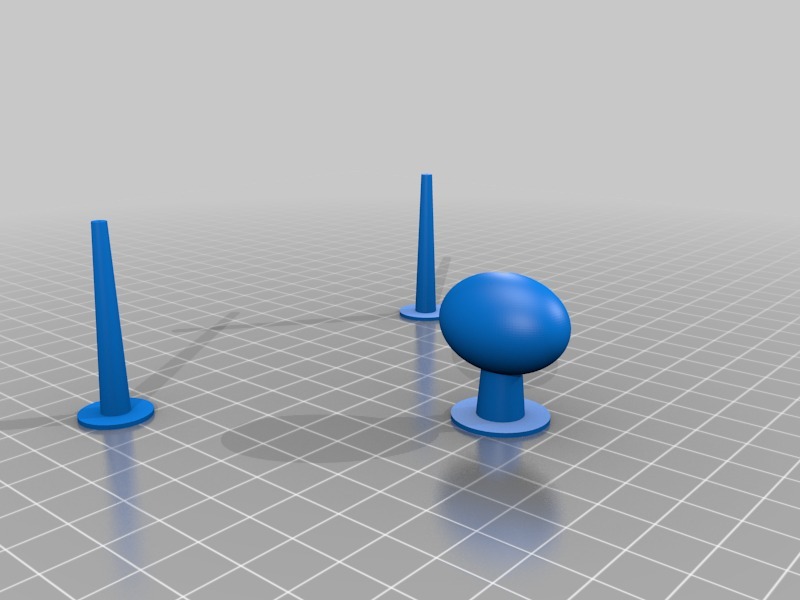
Take the PLA Cooling Challenge!
prusaprinters
<p>Here is a challenge that will put your 3D slicer and printer to the test and can improve the quality of your PLA prints.</p> <ol> <li>Print the<strong>pla_cooler_test1.stl</strong> model using PLA and<strong>no support material</strong>. Optimize the setting of your slic3r and printer to get the best quality you can (e.g. how clean is that inner surface of the ball?)</li> <li>Print the<strong>pla_cooler_test2.stl</strong> model using the<strong>exact same settings</strong>. This model is identical to pla_cooler_test1.stl except that it has additional two 'needles'.</li> <li>Compare the quality of the prints from the two models. Do you see a difference? For example, does one print has a cleaner inside the ball. (you can ignore artifacts that you can easily cleanup).</li> </ol> <p>If the second print is of better quality than the cooling of your printing process is sub optimal and you will be benefited from the Customizeable PLA Cooler thing at <a href="https://www.thingiverse.com/thing:625303">http://www.thingiverse.com/thing:625303</a></p> <p>Please share your experience and results in the comments below.</p> Category: 3D Printing Tests
With this file you will be able to print Take the PLA Cooling Challenge! with your 3D printer. Click on the button and save the file on your computer to work, edit or customize your design. You can also find more 3D designs for printers on Take the PLA Cooling Challenge!.
