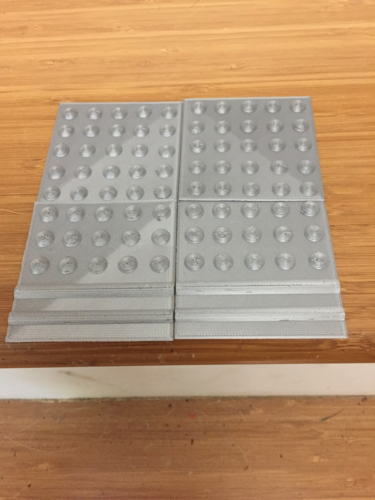
Tactile Ledge/Step Indicator
pinshape
These designs, once printed out, can be used to signal that a ledge or step is nearby. You will want to print a design_two sheet and position the side with the raised lines next to the ledge or step. Then, you can print a design_one sheet and place it behind the design_two sheet, just like in the image. To hold the sheets in place, some flooring/matting tape will be needed. You can also put the sheets together to cover the entire ledge as shown in another picture. The raised dots will indicate that a ledge or step is close by, while the raised lines will point out where it's located right there. You can feel the dots and lines with either your foot or a cane. This is version 2 of the design, which has been updated to fix an issue with the bumps not being placed correctly when the sheets were positioned side-by-side.
With this file you will be able to print Tactile Ledge/Step Indicator with your 3D printer. Click on the button and save the file on your computer to work, edit or customize your design. You can also find more 3D designs for printers on Tactile Ledge/Step Indicator.
