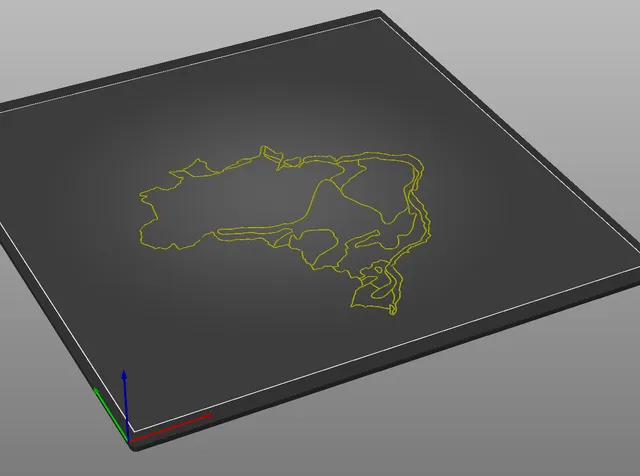
Tactile image: Brazil's vegetation map
prusaprinters
Tactile image of the Brazil's vegetation map.ContextSciences, technology, engineering, and mathematics rely on illustrations and graphs to convey their knowledge. However, blind people are limited to texts (if literate in Braille).To break this barrier, this project was based on a study¹ conducted with hundreds of printing tests with different dimensions on various materials to reduce the time and cost of manufacturing with the bases. The best results were presented to dozens of blind people to obtain the ideal dimensions for image recognition².This knowledge was applied in this one that is part of an image series, adapted to include visually impaired people in the world of imagetic knowledge.1- BARROS, G.; CORREIA, W.; TEIXEIRA, J. M. Towards the Effectiveness of 3D Printing on Tactile Content Creation for Visually Impaired Users. Polymers, v. 15, n. 9, p. 2180, maio 2023. (https://www.mdpi.com/2073-4360/15/9/2180)2- BARROS, G. X. DA S. Diretrizes para o uso da manufatura aditiva como ferramenta geradora de recursos táteis para pessoas com deficiência visual: o design como peça fundamental no processo de inclusão. Recife: Universidade Federal de Pernambuco, 2021. (https://repositorio.ufpe.br/handle/123456789/45602)Manufacturing proceduresThe model imported to the slicer includes two frames, one in A4 size and the other, in letter. They only serve to align the model to the positioning on the paper. They should not be printed.The following should be used:sulfite or vergé type papers between 120 g/m² and 180 g/m².They should be fixed after the automatic leveling of the table.The most efficient way to do it is:include an M600 code in the G-Code (M600 x5 y150 z30)of the print file through the Initial G-Code area in your slicer software, right after the table leveling command. You can create a profile for this print type to differentiate it from your normal prints.Another necessary care is to add a compensation for the thickness of the paper. This can be done with the Z Offset in the slicer software.Z Offset = 0.1 to 0.15Skirts should not be usedskirt loops = 0If your slicer has this option, turn off the Elephant Foot Compensation.Elephant Foot Compensation = 0Application proceduresRecognition of information is very difficult if only the image is used, especially when presented to people who have never seen and, therefore, are not accustomed to our models of converting reality into illustration.Therefore, the image application should be done in conjunction with oral descriptions of the whole and the parts. The use of both hands should be encouraged for a better understanding of the scales.If there is availability of a Braille printer, captions can be added by gluing them onto the paper and drawing lines with 3D glue to the represented part.
With this file you will be able to print Tactile image: Brazil's vegetation map with your 3D printer. Click on the button and save the file on your computer to work, edit or customize your design. You can also find more 3D designs for printers on Tactile image: Brazil's vegetation map.
