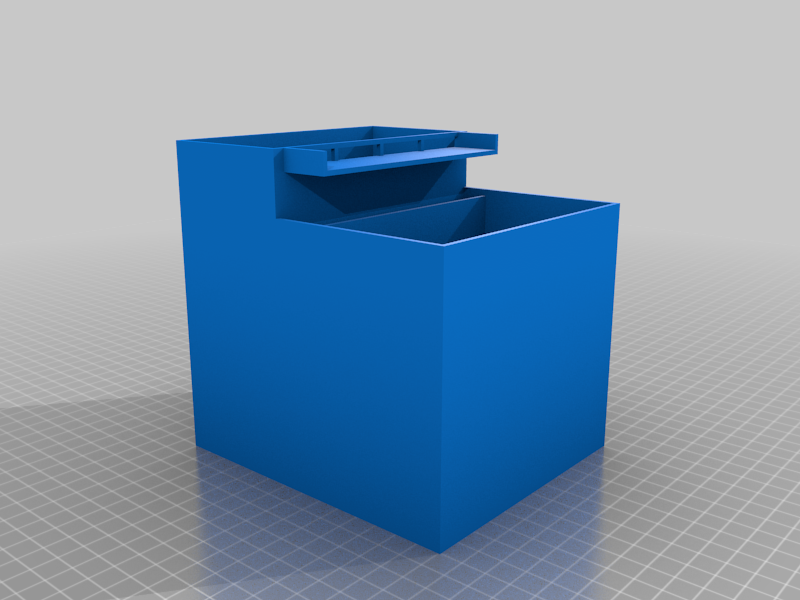
Tabletop Fountain - Near Overflow Waterfall
prusaprinters
<p><strong>Feel free to comment, I will respond within a day, and usually within an hour or two</strong></p> <p><strong>Feel free to remix, but please credit me.</strong></p> <p>*<strong>Update: Part 2 of the fountain had some issues, so I changed it. If you downloaded this before 2/27/2021, please redownload part 2.</strong>*</p> <p>*<strong>Update: The fountain barely works because the bottom tank doesn't hold enough water. I have changed the tank to be larger. If you downloaded Part 1 (Lower tank) before 2/28/2021, please redownload immediately</strong>*</p> <p>This is a nice-looking tabletop waterfall fountain that looks like its about to overflow, but at the last second, it drains.</p> <p>The water is pumped from the lower tank into the upper tank, where it comes within half an inch of overflowing, before going out the spout at the top. The water falls into the catch tank, again rising, until it reaches a quarter of an inch from the top. Then, it drains through the rectangular hole.</p> <p>The fountain is designed so that you can control the water flow rate (or really, tank drain rate). There are drainage holes in the bottom of the upper tank. Cover at least enough of them so that the water level inside the upper tank rises. Then, cover or uncover more to control the flow speed. More holes covered = faster flow rate. However, leave at least two holes uncovered to allow the water to drain when the pump is turned off.</p> <p>Similarly, there are four drainage holes in the catch tank. Cover different numbers of holes for different flow rates. However, make sure at least one is still open to allow the water to drain when the pump is turned off.</p> <h3>Print Settings</h3> <p><strong>Printer Brand:</strong></p> <p>Creality</p> <p class="detail-setting printer"><strong>Printer: </strong> <div><p>Ender 3</p></div> <p><strong>Rafts:</strong></p> <p>No</p> <p class="detail-setting supports"><strong>Supports: </strong> <div><p>No</p></div> <p><strong>Resolution:</strong></p> <p>0.2mm</p> <p class="detail-setting infill"><strong>Infill: </strong> <div><p>20-50%</p></div> <p><strong>Filament:</strong> Any brand will work. I use Overture PLA / ABS / PETG Any color works, I used black.</p> <p><br/> <p class="detail-setting notes"><strong>Notes: </strong></p> </p><div><p>Be sure the material you use can handle the flow of water, otherwise it may erode over time.</p></div> What you need ============= <p><strong>What to print</strong></p> <div><p>Print 1 of DesktopFountainPt1-3, you will have one of each, 3 total.</p> Don't print DesktopFountainAll, that just shows you how it gets put together. <p>Pt1 is the lower tank, Pt2 is the upper tank, and Pt3 is the catch tank.</p> <p><strong>Other materials</strong></p> <p>Hot glue (for holding the fountain together)</p> <p>Tape (For covering the drainage holes)</p> <p>Mini Water Pump (For pumping the water, obviously)</p> <p>Tubing that fits the water pump (Attach it to the pump and into the large hole in the upper tank, secure it with hot glue.) A drinking straw is great, since it fits the hole in the upper tank, and happens to fit perfectly into the pump nozzle.</p> <p>A good amount of water.</p> <p><strong>Filling it with water</strong></p> <p>If you don't have enough water, the water level will dip below the pump intake and the pump will stall. Too much water will cause the water level to rise above the seam of the parts, which can cause it to leak. A good level is filling it so that the bottom tank is filled to about 1/2 of an inch from the top.</p> <p>Turn on the pump until the water level in the upper tank rises to about halfway up. Then, turn off the pump and ensure it drains completely. Make sure there is no water in the bottom of the upper tank or partially up the catch tank drainage tube. If there is, then you have too much water.</p> <p><strong>Adjusting to the perfect flow rate</strong></p> <p>Turn on the pump.</p> <p>If the water does not make it to the top of the upper tank, your flow rate is far too low. Cover some of the holes in the upper tank until the water level can make it to the top of the upper tank.</p> <p>If the water makes it to the top, leave all four holes in the catch tank open and allow the water to circulate. To adjust the flow rate, stop the pump, cover or uncover holes in the upper tank, and restart the pump.</p> <p>If the flow rate is too low, the water will trickle out of the spout, or in some cases, may not reach the spout at all.</p> <p>If the flow rate is too high, it may splash out of the catch tank, or in some extreme cases (such as using a pump that's<em>way</em> too powerful), the water may overflow out of the top of the upper tank instead of the spout or even shoot up out of the upper tank.</p> <p>A good flow rate is one where there is a solid waterfall from the spout, but no splashing.</p> <p>Now, cover or uncover holes in the catch tank until the water drains through the upper hole.</p> <p>IMPORTANT: This fountain is designed to drain out when the pump is turned off. This function only works if there is a way for the water to drain! In the upper tank, leave 2 holes uncovered. In the catch tank, leave one.</p> </div></p></p></p> Category: Decor
With this file you will be able to print Tabletop Fountain - Near Overflow Waterfall with your 3D printer. Click on the button and save the file on your computer to work, edit or customize your design. You can also find more 3D designs for printers on Tabletop Fountain - Near Overflow Waterfall.
