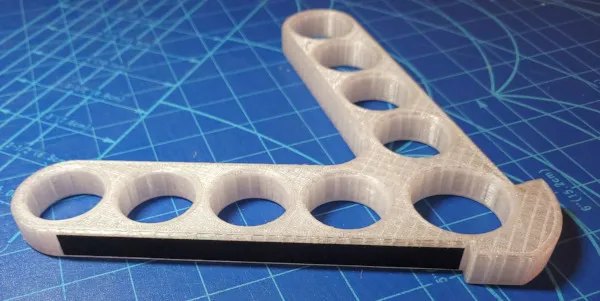
Table Saw Push Stick
prusaprinters
Watching videos about enhancing my table saw, and this push stick caught my eye: https://youtu.be/ykGGjZ-ofgs, seemed like it would be educational to turn it into an OpenSCAD design, so I did that. You can edit the source to change various parameters like how thick to print the stick and how much to round over all the edges. You can also change the amount the actual pusher ledge sticks down. I include examples for a stick matching the one in the video, and a somewhat thinner stick with a smaller ledge that is the one I printed. More info at https://tomhorsley.com/hardware/corexy/gallery-pushstick.html March 1, 2022: Just updated the OpenSCAD files to add a parameter to control which holes to print (so if you are worried about getting fingers trapped, you can leave off the holes). March 9, 2022: Uploaded new and improved (as well as bug fixed) v2- versions of files. You should probably use them in preference to the old files. The main bug fix was a correction to the way the lip was being created. This old OpenSCAD always made it shorter than requested. Now it is the correct size (a fatter lip, if you will). A new feature include the ability to make one lip smaller than the other, so the same pusher can work on thin and thick boards with a bigger lip for the bigger boards. Print Settings Printer: DIY corexy homebuild printer Rafts: No Supports: No Resolution: .3mm Infill: 20% Filament: Octave PETG Clear Notes: Probably none of the settings or print material are critical unless you set the infill so low that it isn't stiff enough to use. (I wouldn't use flexible filament either :-). Category: Hand Tools
With this file you will be able to print Table Saw Push Stick with your 3D printer. Click on the button and save the file on your computer to work, edit or customize your design. You can also find more 3D designs for printers on Table Saw Push Stick.
