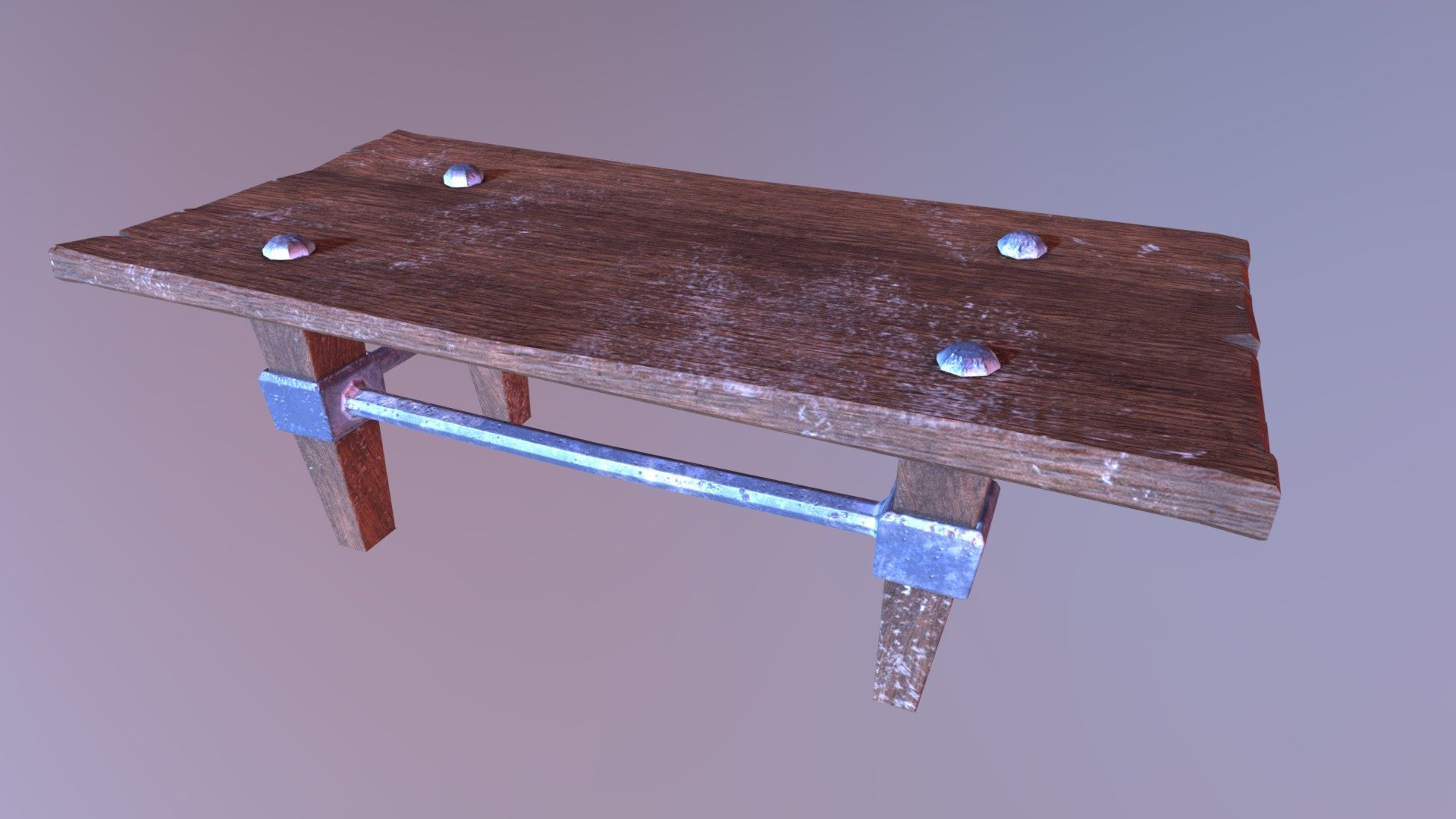
Table
sketchfab
Exploring the World of 3D Texturing with Substance Painter As a beginner in the realm of digital art, I embarked on my first journey through Substance Painter, a powerful tool for creating stunning textures that bring 3D models to life. With its intuitive interface and robust features, I was eager to dive into the world of texturing and see what wonders I could create. My initial encounter with Substance Painter began with a blank slate - literally. A new project had been set up, waiting for me to unleash my creativity. The first step was to import a 3D model, which I did with ease using the software's seamless integration with popular 3D modeling tools. Next, I delved into the realm of texture creation, where Substance Painter truly shines. With its vast array of brushes and tools at my disposal, I set out to craft a texture that would make my 3D model stand out from the crowd. The process was both exhilarating and challenging, as I experimented with different techniques and settings to achieve the desired effect. One of the most impressive features of Substance Painter is its ability to work with layers, allowing me to build up complex textures with ease. This flexibility opened up a world of possibilities, enabling me to create intricate details and subtle nuances that added depth and realism to my model. As I progressed through the texture creation process, I found myself becoming increasingly immersed in the software's vast feature set. From advanced masking techniques to sophisticated color grading tools, every aspect of Substance Painter seemed designed to facilitate creative expression and experimentation. Throughout my experience with Substance Painter, I was struck by its seamless integration with other 3D art tools. Whether importing 3D models or exporting final renders, the process was streamlined and efficient, allowing me to focus on the artistic aspects of texturing rather than getting bogged down in technicalities. As I reached the culmination of my first project in Substance Painter, I couldn't help but feel a sense of pride and accomplishment. The texture I had created was more than just a pretty picture - it was a testament to the power of digital artistry and the incredible tools at our disposal. With Substance Painter by my side, I knew that the possibilities were endless, and I couldn't wait to see what other wonders I could create in this vast and exciting world of 3D texturing.
With this file you will be able to print Table with your 3D printer. Click on the button and save the file on your computer to work, edit or customize your design. You can also find more 3D designs for printers on Table.
