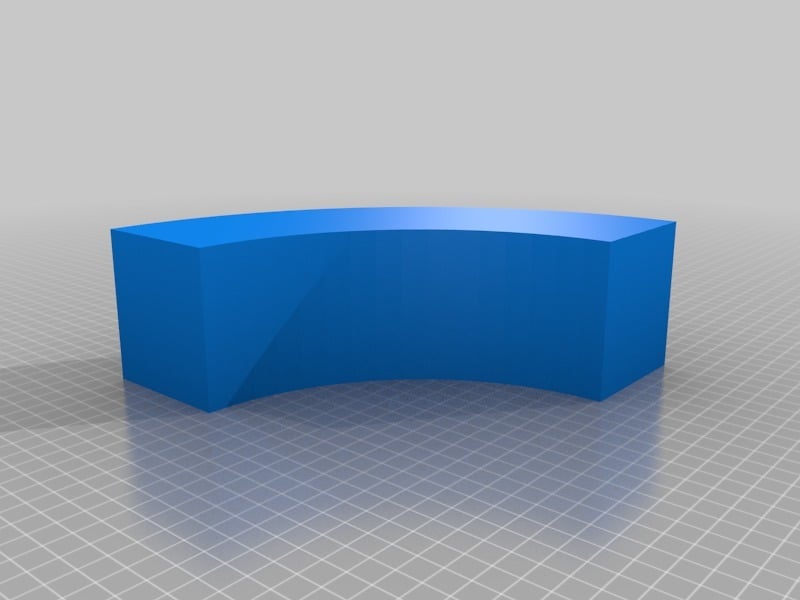
t-trak R12 viaduct corner
thingiverse
Here's an SVG (and STL) to cut out the shape of a deck for a R12 viaduct on your T-TRAK-N layout. What you need to do is use a laser or CNC machine to cut out the shape, then add block/bolt feet at each end and in the middle. Next, cover it with handi board. The handi board will probably require steaming to create the curve without breaking. I simply did mine by placing it over a strainer and allowing it to soak while sitting in boiling water, turning it occasionally until it was fully saturated. This design is intended for use with R282mm + R315mm Kato Unitrack.
With this file you will be able to print t-trak R12 viaduct corner with your 3D printer. Click on the button and save the file on your computer to work, edit or customize your design. You can also find more 3D designs for printers on t-trak R12 viaduct corner.
