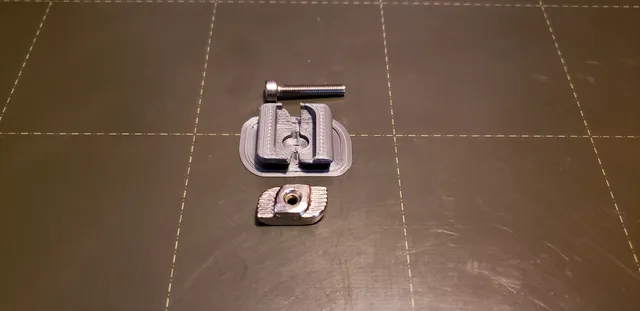
T-Nut Anti-Roll Holder for 2020 & 3030 Extrusions
prusaprinters
UPDATE – November 11,2021 – Added holders for 2020 extrusions, like those used on the Ender-3. I have not tested these, so if you use them let me know if I need to modify them. Every time I have tried to install something using t-nuts, they always spin in the channel and pop out on me. Well, I finally got fed up enough and created this neat little holder. Simple to install, works like a treat, and at 0.15mm layer height it takes only 15 minutes to print!I designed this to use with the extrusions on my Prusa i3 Mk3s+ which are 30x30. The holder will work with any extrusion that is of the same type.The model comes in two variants, a solid holder and a split holder. The split holder is useful if the extrusion ends are capped or blocked, as the two pieces can be inserted through the side.When both halves are inserted and slid together around the t-nut, each prevents the other from rotating out of place, keeping the nut where you want it. What's more is there is enough friction to keep the t-nut in place even if the extrusion is standing on its end!If you want me to change something about this, let me know!Print SettingsMaterial: PLALayer Height: 0.15mmInfill: 100%Brim: 5mmAll other settings are standard.InstructionsThese instructions are for using the split holder. For reference, I am using an M3 screw and M3 t-nut.Using needle nose pliers, insert the first half into the extrusion with the indent facing up. Grab the thick section and gently rotate clockwise. Use your finger to nudge the part and ensure it is fully inside the extrusion. There will be a little resistance, but the part should slide nicely into place. Repeat with the other half, but make sure the indent is facing down this time. Make sure there is room between them to place the t-nut. Insert a screw into the t-nut and place between the two halves. The screw is here to make placing the t-nut easier. Use the needle nose pliers to slide the assembly where you want it, then pinch them together. As a note, it does get harder to move once they are pressed together. If you wish to move it somewhere else, simply pop one of the halves slightly away and then slide the t-nut where you want it. Remove the screw, and you're done! Your t-nut is ready to be used and it won't spin out on you.
With this file you will be able to print T-Nut Anti-Roll Holder for 2020 & 3030 Extrusions with your 3D printer. Click on the button and save the file on your computer to work, edit or customize your design. You can also find more 3D designs for printers on T-Nut Anti-Roll Holder for 2020 & 3030 Extrusions.
