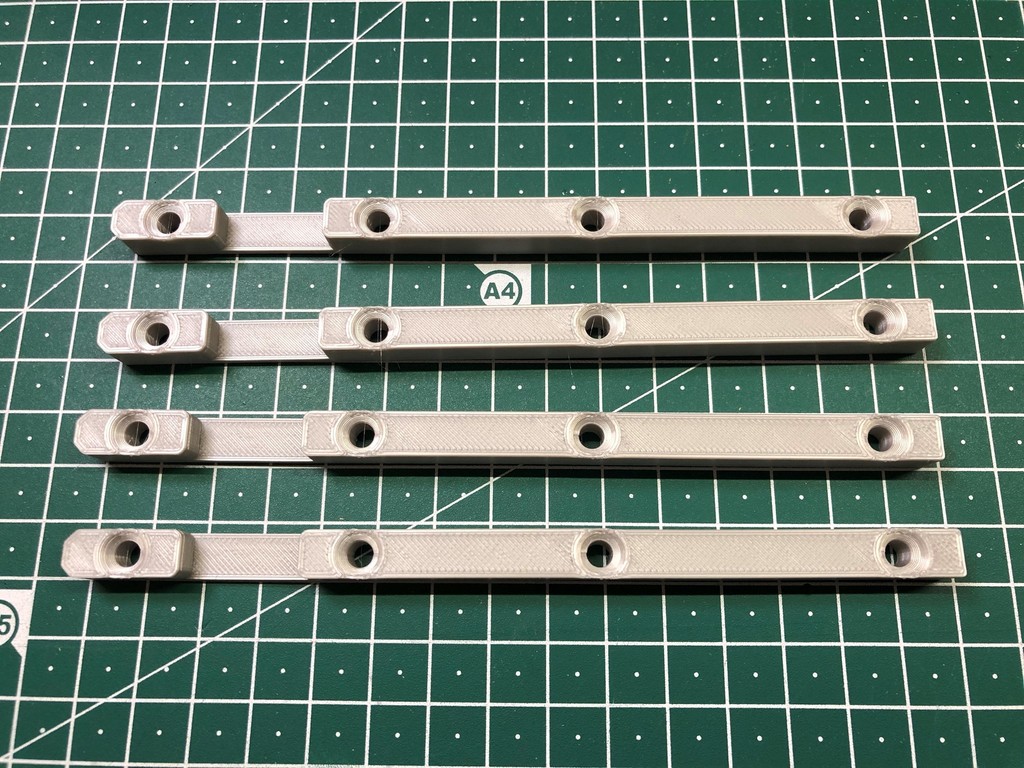
T-Boxx Rail
prusaprinters
<p>Rail system to mount Sortimo T-Boxxes.</p> <p>Inspired by watching the Tested video on <a href="https://www.youtube.com/watch?v=1OPSbF6kM9k">Inside Adam Savage's Cave: The Tool Boxes</a></p> <p>Sortimo system, I bought 5 of my own. These boxes ROCK!</p> <p>I could not find any way to mount them, as in Adam's video, so I created some rails to mount them in my work bench.</p> <p>The spacers are to put the rails at a proper distance from each other so the boxes can slide in and out.</p> <p>The width of the side panels is 45cm.</p> <h3>Print Settings</h3> <p><strong>Printer Brand:</strong></p> <p>Prusa</p> <p class="detail-setting printer"><strong>Printer: </strong> <div><p>i3 MK3</p></div> <p><strong>Rafts:</strong></p> <p>No</p> <p class="detail-setting supports"><strong>Supports: </strong> <div><p>No</p></div> <p><strong>Resolution:</strong></p> <p>0.2</p> <p class="detail-setting infill"><strong>Infill: </strong> <div><p>20%</p></div> <p><strong>Filament:</strong> DAS Filament PLA <br/> <p class="detail-setting notes"><strong>Notes: </strong></p> </p><div><p>Finish doesn't really matter, printing with 3 instead of 2 perimeters will make the part stronger.</p></div> </p></p></p> Category: Tool Holders & Boxes
With this file you will be able to print T-Boxx Rail with your 3D printer. Click on the button and save the file on your computer to work, edit or customize your design. You can also find more 3D designs for printers on T-Boxx Rail.
