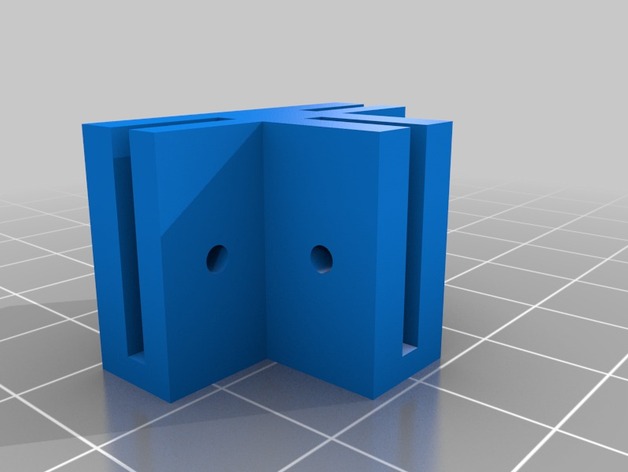
T
thingiverse
Panel with Adjustable Bracket Instructions for Usage: With the following settings, create your ideal panel setup: * Panel Thickness: Set at 2 inches * Hole Radius: Specify a diameter of 1 inch * Pass Through Holes: Deactivate this feature to maintain solid panels * Panel 2 Thickness: Maintain uniformity with a second thickness setting of 2 inches * Wall Mounting Bracket: Selectively activate this option for attachment versatility * Bracket Orientation: Opt for an inverted design for secure mounting * Base Material: Choose from wall-friendly thicknesses of up to 3.4 inches * Base Material Option: Adjust the bottom portion of your bracket for a range between 1 to 3 inches thick
With this file you will be able to print T with your 3D printer. Click on the button and save the file on your computer to work, edit or customize your design. You can also find more 3D designs for printers on T.
