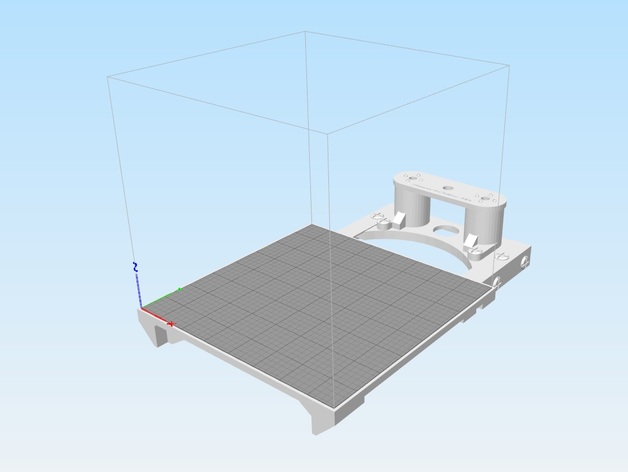
Symplify3D Printer Model SmartCub3D
thingiverse
I'm a SmartCub3D plate for the Simplify3D software. This is a simple modification of the original created by the Smartcub3D designer. http://www.thingiverse.com/SmartCub3D/about A small tip in case the plate is not centered on the print grid: 1 - Load the STL into simplify3D as if you were going to print it. 2 - Double-click on the STL to access the "Change Option" menu and center the model on the grid by adjusting x, y, z Offset. 3 - Save your document in "File / Export Models / Export Binary STL". 4 - Finally, load your new centered plate into "Tools / Options / Machine / Printer Model", click on "Add" and find your STL. 5 - Click OK
With this file you will be able to print Symplify3D Printer Model SmartCub3D with your 3D printer. Click on the button and save the file on your computer to work, edit or customize your design. You can also find more 3D designs for printers on Symplify3D Printer Model SmartCub3D.
