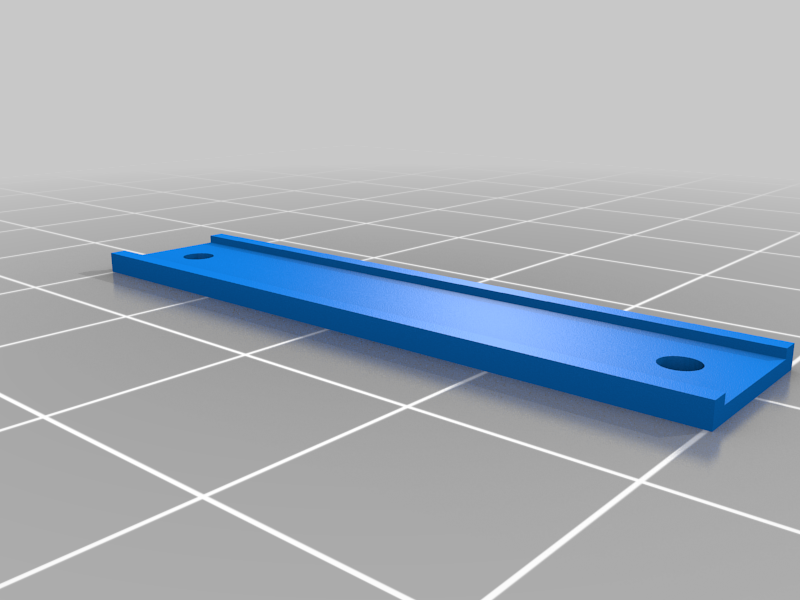
SX-64 Keyboard Membrane Clip
prusaprinters
<p>This clip can fix some problems in the commodore sx-64's keyboard membrane where it connects to the PCB. I recommend using conductive paint or copper tape before applying this clip. It screws in between the stock clip and the membrane, Nubs down to push against the membrane.</p> <p>The third picture is my really bad attempt with copper tape. Worked first time though!</p> <p>The copper tape might not be necessary, try the clip by itself first.</p> <h3> Print Settings</h3> <p><strong>Rafts:</strong></p> <p>No</p> <p><p class="detail-setting supports"><strong>Supports: </strong> <div><p>No</p></div><strong>Resolution:</strong></p> <p>0.25mm</p> </p> Category: Computer
With this file you will be able to print SX-64 Keyboard Membrane Clip with your 3D printer. Click on the button and save the file on your computer to work, edit or customize your design. You can also find more 3D designs for printers on SX-64 Keyboard Membrane Clip.
