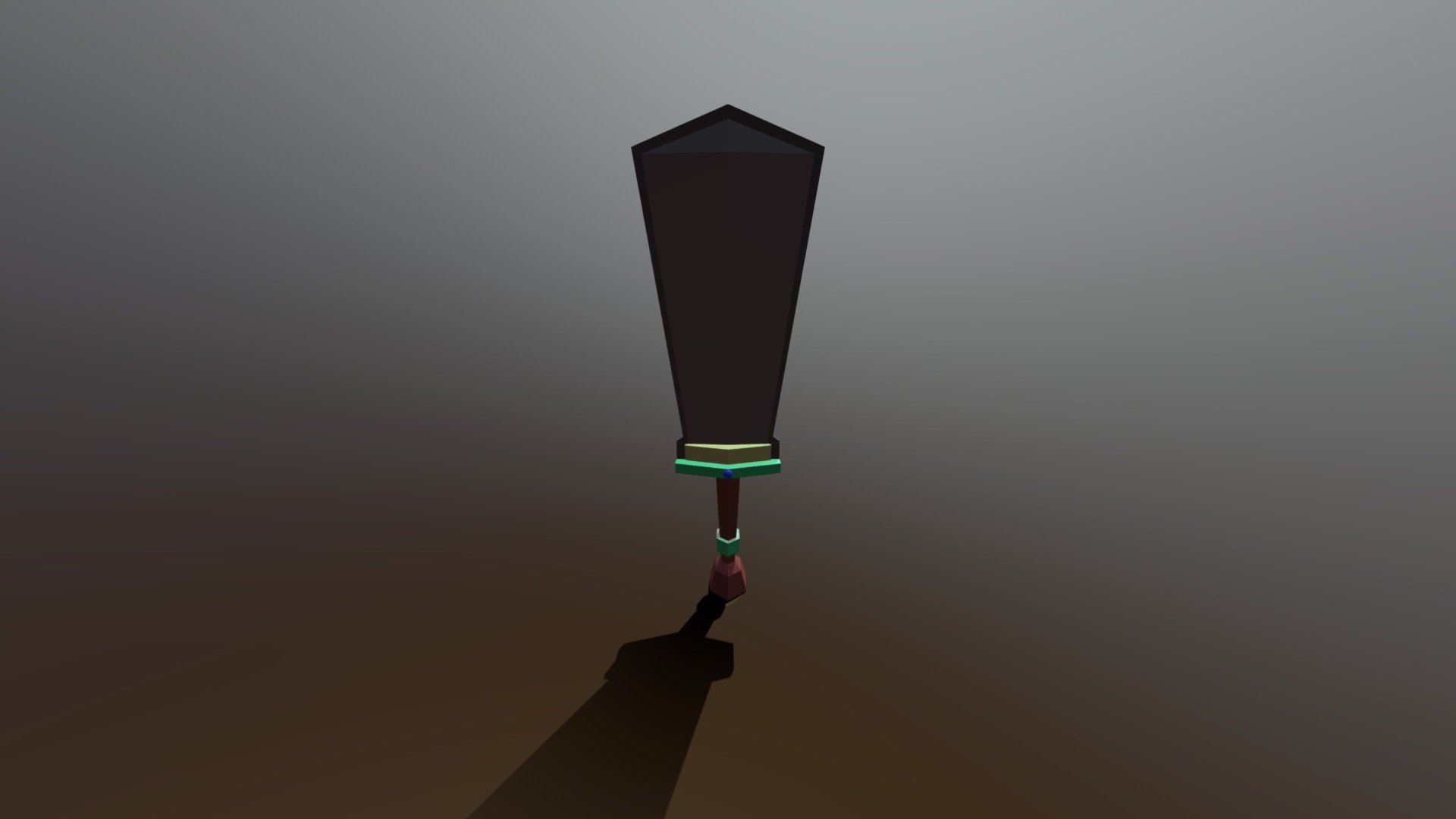
Sword Tutorial Sketchfab
sketchfab
Exploring the Art of Swordsmanship through Interactive 3D Visualizations on Sketchfab Discover how to craft a virtual sword from scratch using the immersive tools available on Sketchfab. This comprehensive tutorial will guide you through every step, ensuring that your final product is an authentic representation of a medieval battle-axe. Step 1: Designing Your Sword's Profile Begin by visualizing your sword's overall shape and dimensions. Consider factors such as its length, weight distribution, and ergonomic design to create a comfortable grip for the user. Use Sketchfab's intuitive modeling tools to bring your concept to life. Step 2: Defining Your Blade's Geometry Shape the blade of your sword by adjusting its thickness, curvature, and edge profile. Experiment with different materials and textures to achieve a realistic look that captures the essence of a finely crafted steel blade. Step 3: Creating a Realistic Grip Design a handle that complements the shape of your sword. Balance functionality with aesthetics, taking into account factors such as size, material, and ornamentation. Don't forget to add intricate details like rivets or engravings for an authentic touch. Step 4: Adding Finishing Touches Enhance the visual appeal of your sword by adding subtle nuances like metal imperfections, rust spots, or battle scars. These minor details will help bring your creation to life and give it a sense of history and character. Step 5: Finalizing Your Masterpiece Review and refine every aspect of your design before exporting it as a high-quality 3D model. Share your finished sword with the Sketchfab community, where fellow artists and enthusiasts can appreciate its craftsmanship and offer constructive feedback. By following this step-by-step guide, you'll be well on your way to creating an impressive virtual sword that showcases your artistic skills and attention to detail. Happy crafting!
With this file you will be able to print Sword Tutorial Sketchfab with your 3D printer. Click on the button and save the file on your computer to work, edit or customize your design. You can also find more 3D designs for printers on Sword Tutorial Sketchfab.
