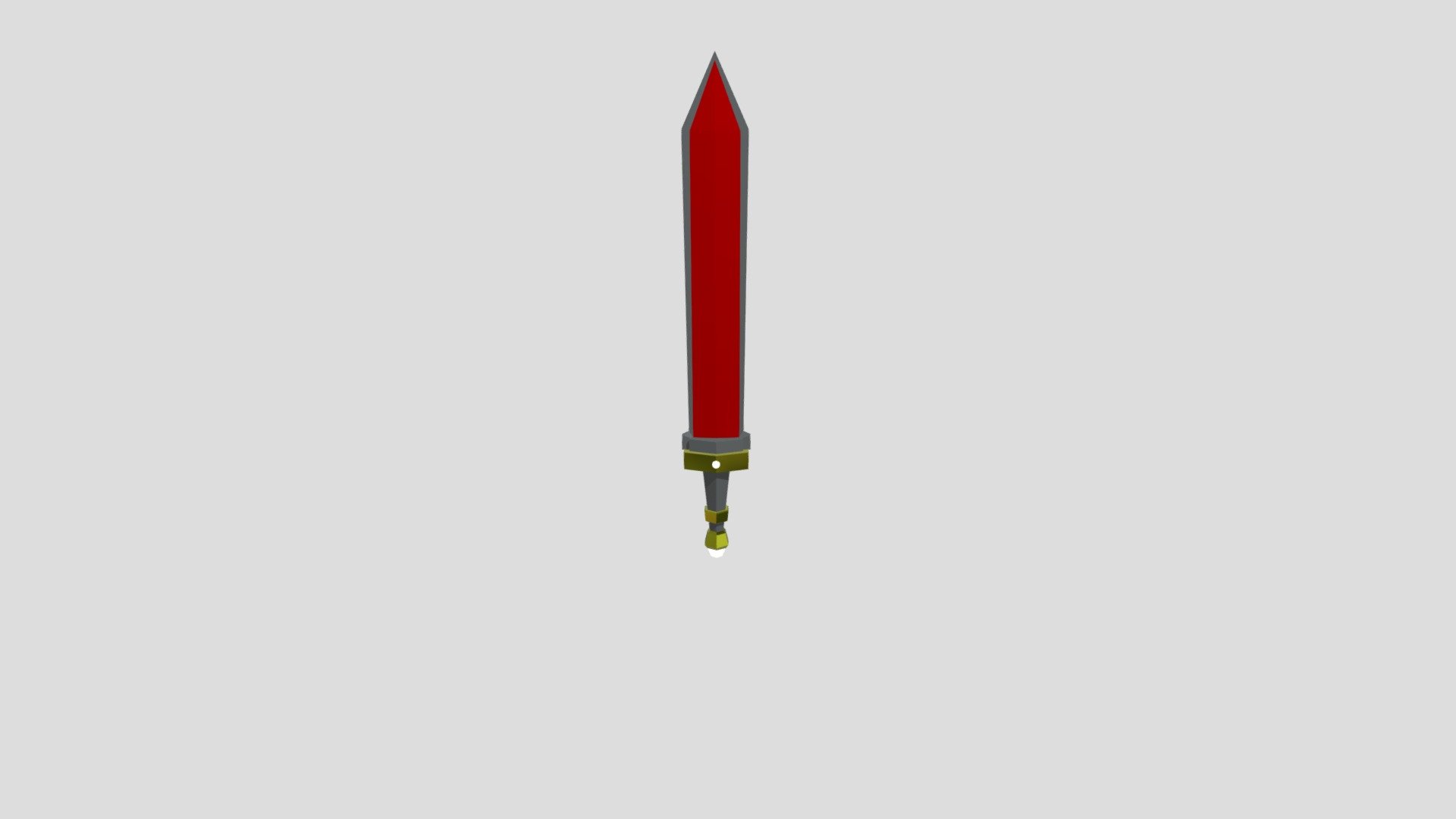
Sword Tutorial
sketchfab
The first-ever 3D printing tutorial is here! Get ready to bring your imagination to life with our step-by-step guide on creating a 3D model from scratch. This comprehensive tutorial will walk you through the entire process, covering everything from design to printing, and beyond. We'll start by exploring the basics of 3D modeling software and how to use it to create a simple 3D object. You'll learn about the different types of models, including parametric and non-parametric designs, and how to choose the right one for your project. Next, we'll dive into the world of 3D printing, where you'll discover the ins and outs of slicing software, printer settings, and material selection. You'll learn how to prepare your model for printing, including optimizing it for speed and quality. But that's not all! Our tutorial also covers post-processing techniques, such as sanding and painting, to help you achieve a professional finish. And, with our expert tips and tricks, you'll be able to troubleshoot common issues and overcome obstacles along the way. So, what are you waiting for? Join us on this exciting journey into the world of 3D modeling and printing, and get ready to unleash your creativity!
With this file you will be able to print Sword Tutorial with your 3D printer. Click on the button and save the file on your computer to work, edit or customize your design. You can also find more 3D designs for printers on Sword Tutorial.
