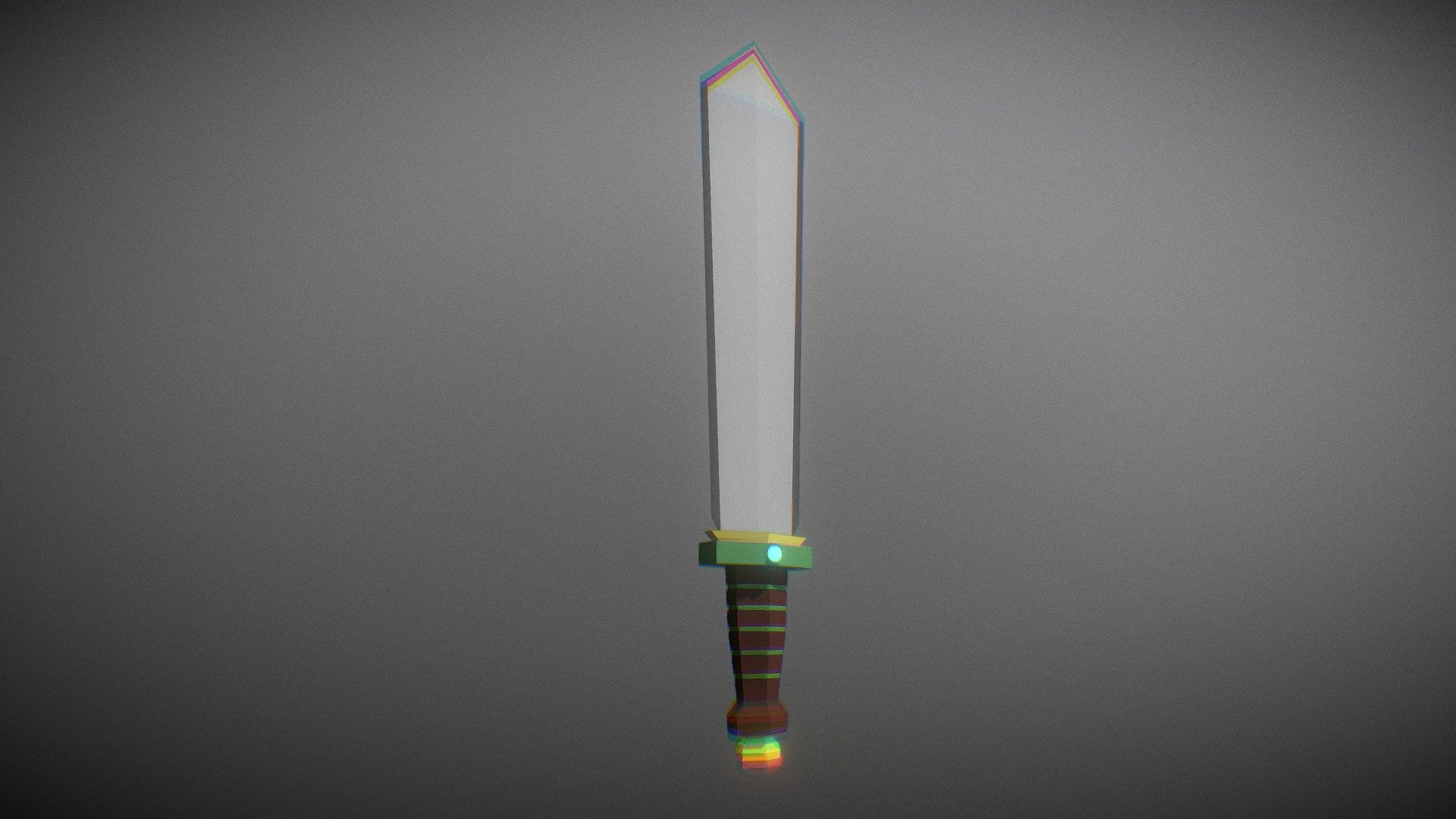
Sword Learn
sketchfab
I'm diving into Blender, a versatile tool that's been gaining traction in the creative community. As I navigate its interface, I'm struck by the sheer breadth of possibilities it offers. From modeling and animation to rendering and compositing, Blender seems to have it all. Blender is an open-source 3D creation software that has gained widespread acceptance among artists, designers, and filmmakers. Its user-friendly interface makes it easy for beginners to pick up, while its advanced features cater to the needs of seasoned professionals. As I explore Blender's various modules, I'm impressed by its robust set of tools. The Modeling workspace is where I create and manipulate 3D objects, using techniques such as extrusion, subdivision surface modeling, and mesh editing. The Sculpting tool allows me to add intricate details to my models, while the Paint and Materials nodes enable me to apply textures, colors, and materials that bring my creations to life. Blender's animation tools are equally impressive, with features like keyframe animation, physics simulation, and dynamics allowing me to create complex animations. The rendering engine is capable of producing high-quality images and videos, thanks to its advanced lighting and shading capabilities. The Compositing workspace allows me to combine multiple elements into a single image, adding finishing touches to my projects. As I continue to learn Blender, I'm struck by the vast community that surrounds it. Online forums, tutorials, and YouTube channels are filled with people sharing their knowledge, experience, and creations.
With this file you will be able to print Sword Learn with your 3D printer. Click on the button and save the file on your computer to work, edit or customize your design. You can also find more 3D designs for printers on Sword Learn.
