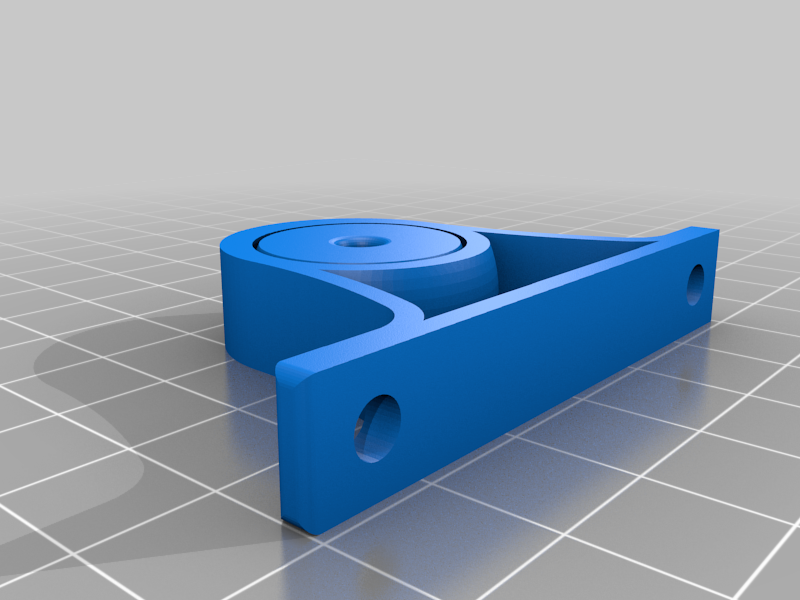
Swiveling Direct Drive Filament Guide
prusaprinters
<p>I converted my Ender 3 over to a direct drive system and rotated my spool holder 90 degrees. I wanted to take a stab at designing a filament guide that was print-in-place, but had a dynamic swivel component.</p> <p>Hole in the swivel is designed to accept a small length of PTFE tube at the top. It's intentionally tight to get a good friction fit.</p> <p>Mounts with 2xM4x8 bolts and 2xM4 hammer nuts to fit into the 2020 extrusion.</p> <h3> Print Settings</h3> <p><strong>Printer Brand:</strong></p> <p>Creality</p> <p><p class="detail-setting printer"><strong>Printer: </strong> <div><p>Ender 3</p></div><strong>Rafts:</strong></p> <p>No</p> <p><p class="detail-setting supports"><strong>Supports: </strong> <div><p>No</p></div><strong>Resolution:</strong></p> <p>.2</p> <p><p class="detail-setting infill"><strong>Infill: </strong> <div><p>15</p></div><br/> <strong>Filament:</strong><br/> IIID MAX PLA+ Orange <br/> <p class="detail-setting notes"><strong>Notes: </strong> </p><div><p>I used PrusaSlicer and enabled Elephant's Foot compensation. The first layer needs to be as exact as possible so that the model doesn't fuse together. Your printer's extrusion rate should be well calibrated. </p></div></p> </p></p></p> Category: 3D Printer Parts
With this file you will be able to print Swiveling Direct Drive Filament Guide with your 3D printer. Click on the button and save the file on your computer to work, edit or customize your design. You can also find more 3D designs for printers on Swiveling Direct Drive Filament Guide.
