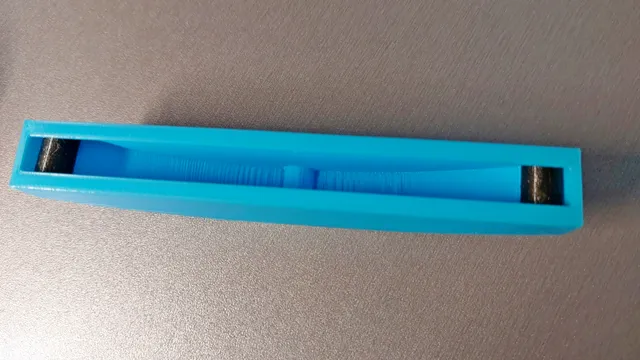
Swing puzzle with Rollers
prusaprinters
First print rollers (2 pieces). They should be little bit heavier, so I printed them with 100% infill.Then prepare print of the body. When slicing insert the pause command at height about 10-12mm to place rollers inside the body (right-click on the layers “scrollbar” and select “Add pause print (M601)” choice). No supports are needed to print. Inside of the swing is full of printed bridges. Check the inner of the swing is as smooth as possible (without edges etc.) To solve the puzzle you have to put rollers to places on the opposite sides of the swing. You cannot touch the rollers or squeeze sidewalls. Happy printing ;)
With this file you will be able to print Swing puzzle with Rollers with your 3D printer. Click on the button and save the file on your computer to work, edit or customize your design. You can also find more 3D designs for printers on Swing puzzle with Rollers.
