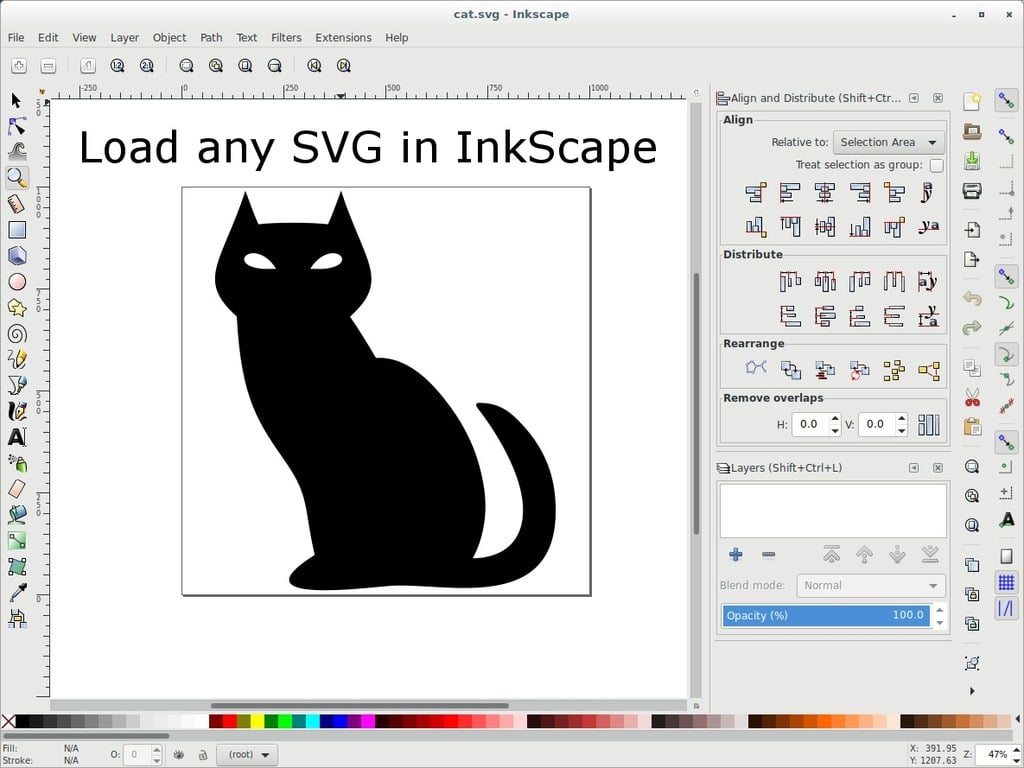
SVG to OpenSCAD Bezier - InkScape extension
thingiverse
OpenSCAD 2019-05 has added native SVG support, so I won't maintain this extension anymore. https://en.wikibooks.org/wiki/OpenSCAD_User_Manual/SVG_Import This InkScape extension can be used to convert any **SVG** files to native **OpenSCAD** code, with full **Bezier** support. The global variable `$fn` can be used to tweak the resolution of the curves. Generated OpenSCAD files contain a stripped-down version of my OpenSCAD Bezier library: https://www.thingiverse.com/thing:2170645 The Cat SVG file used for demonstration of the library is from: https://www.onlinewebfonts.com/icon/74146 **[2018-02-25]** Check if element is empty before adding it to OpenSCAD files. **[2018-03-01]** Re-uploaded ZIP file. Fixed issues with holes. Unfortunately, I can't use the polygon drawing direction to determine if the polygon is a hole or not because the simplepath library does not respect the drawing direction when converting paths. I had to use a logic of "Paths inside path are holes". There is still a possibility of some SVG files not converting well, but they are exception cases that are very unlikely to happen. **[2018-03-03]** Fixed bug caused by polygons composed of a single point. **[2018-04-02]** Added support for InkScape layers, as suggested by Warren Baird: https://www.thingiverse.com/thing:2805184/#comment-1837500 **[2018-06-17]** Fixed bug causing parts of multi-part polygon to be missing. Fixed Python error caused by missing library when attempting to display warning messages. Added "translate" to center the drawing, as suggested by Jon Briggs and Anton Moiseev. **[2018-06-29]** Fixed bug with the "translate" function, when document is not in Pixel unit.
With this file you will be able to print SVG to OpenSCAD Bezier - InkScape extension with your 3D printer. Click on the button and save the file on your computer to work, edit or customize your design. You can also find more 3D designs for printers on SVG to OpenSCAD Bezier - InkScape extension.
