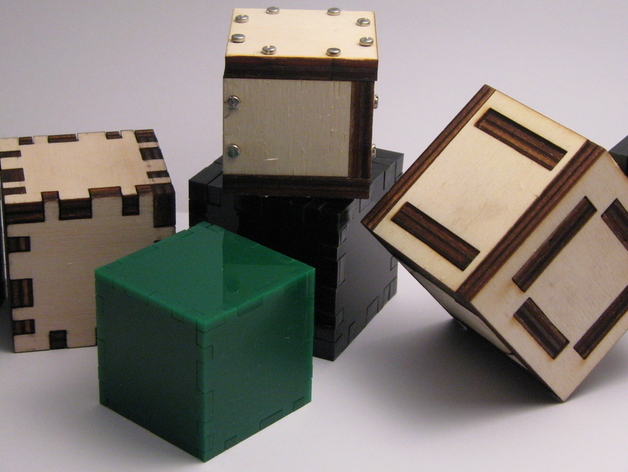
SVG from SketchUp Faces
thingiverse
Introducing an easy-to-use SketchUp plugin that simplifies the export of 3D models to 2D vector graphics! This plugin, comprising of Ruby scripts, enables users to select SketchUp faces and directly export the outlines of these faces into a Scalable Vector Graphics (SVG) file. Primarily designed for laser cutting designs, it has also been utilized by some for CNC routing. The latest version is available at http://code.google.com/p/sketchup-svg-outline-plugin/, while documentation can be found at http://flightsofideas.com/?p=572. For more information, refer to the previous plugin's documentation on Instructables: [Part One](http://www.instructables.com/id/SketchUp-Inkscape-and-Ponoko-Laser-Cutting/) and [Part Two](http://www.instructables.com/id/Designing_for_Ponoko_Laser_Cutting_with_SketchUp_a/). However, note that the latest version is yet to be tested for laser cutting purposes.
With this file you will be able to print SVG from SketchUp Faces with your 3D printer. Click on the button and save the file on your computer to work, edit or customize your design. You can also find more 3D designs for printers on SVG from SketchUp Faces.
