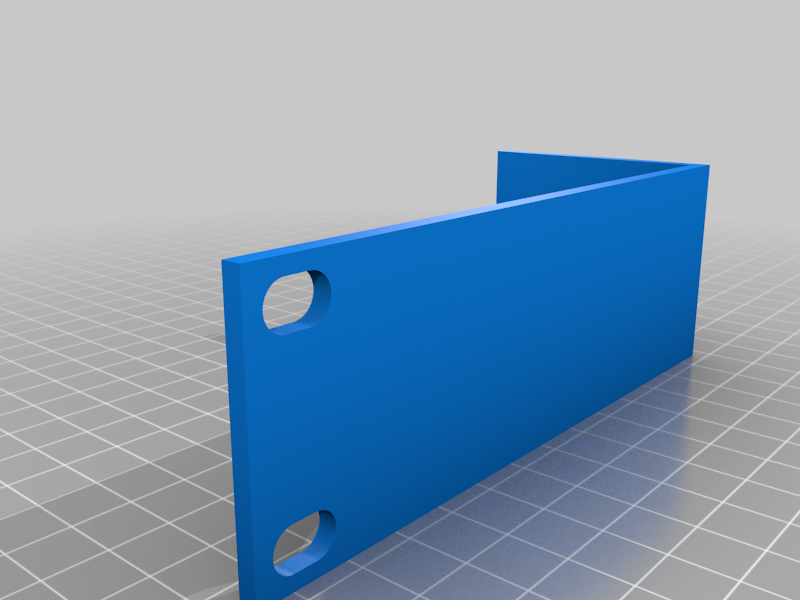
SV431USB Rack Ears
thingiverse
Simple rack ears to mount a StarTech SV431USB KVM switch into a 19" rack. --- ###Instructions 1. Make two prints of the mount. One for the left side and another for the right 2. Use M4 screws to mount the ears into the KVM switch (I had wall plate screws laying around that fit nicely) 3. Use rack nuts and screws to mount the rack ears and the switch into your rack 4. Enjoy!
Download Model from thingiverse
With this file you will be able to print SV431USB Rack Ears with your 3D printer. Click on the button and save the file on your computer to work, edit or customize your design. You can also find more 3D designs for printers on SV431USB Rack Ears.
