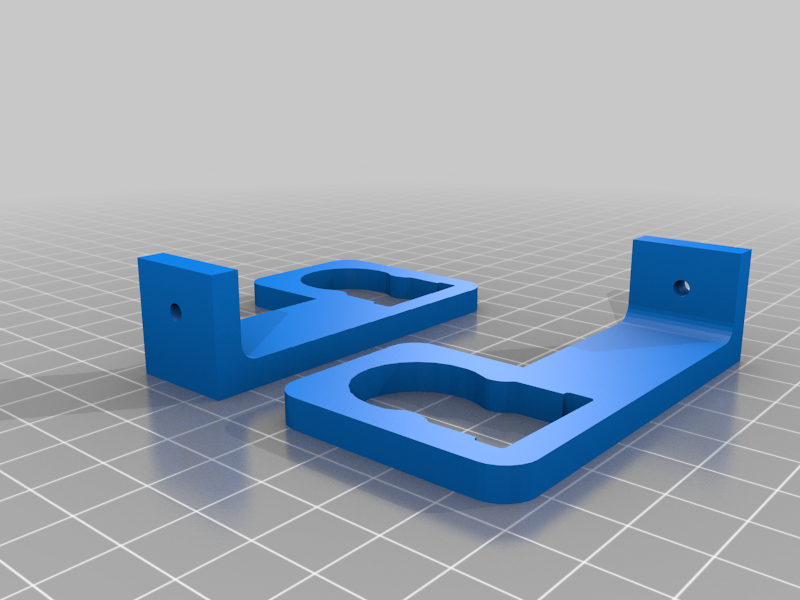
SV03 Gantry Light Mounts
prusaprinters
<p>While surging <a href="https://www.amazon.com?linkCode=ll2&tag=thingiverse09-20&linkId=e4759bff1fa9a55a0f897d801ce2d765&language=en_US&ref_=as_li_ss_tl">Amazon</a> one day, I saw this Creality LED light show up in my related things: https://www.amazon.com/dp/B08JV7N7NB?psc=1&ref=ppx_yo2_dt_b_product_details</p> <p>I thought that this would be a great addition to my newly acquired Sovol SV03 printer, so I went ahead and ordered it. I mean what could go wrong, right? The price was slightly high but it came with a universal power adapter (though I don't need it for here in the US) and mounting clips. It also has an inline On/Off switch. Sweet!!!</p> <p>When it arrived, I thought "Wow, this is really light" and I began to read the mounting instructions provided in the box. The instructions were to mount the light to the gantry but with the light facing the back of the printer (away from the print bed). I remember thinking why would I want to mount it that way? I need the print bed lit up, not the wall behind my printers. Looking at the clips provided, it made sense to mount it the way they instructed but it would not be very functional.</p> <p>So I designed my own mounting clip that mounts the light face down so that it lights up the print bed (and provides necessary light for my USB monitoring camera.</p> <p>One note: I designed the mounts so that the light is mounted out away from the gantry by 70mm. This was necessary because of the spool holder/filament runout sensor mount I chose for this printer. The spool holder/filament run out sensor mount clips to the back of the gantry (as you can see in my pictures), so I added some buffer area to give me sufficient space for mounting it.</p> <h3>Print Settings</h3> <p><strong>Printer:</strong></p> <p>Sovol SV-03</p> <p class="detail-setting rafts"><strong>Rafts: </strong> <div><p>No</p></div> <p><strong>Supports:</strong></p> <p>No</p> <p class="detail-setting resolution"><strong>Resolution: </strong> <div><p>200</p></div> <p><strong>Infill:</strong></p> <p>15%</p> <p><strong>Filament:</strong></p> Overture PLA <p>Matte Black Post-Printing =============</p> <p><strong>Assembly Instructions</strong></p> <div><p>When inserting the light bar into the mounts, insert the flat end first (bottom) and then the top. It should be snug but slid on effortlessly. I would recommend sliding both ends on first and then mounting to the gantry. You can mount it to the gantry using screws and t nuts (the screws provided with the light will be too short but the t nuts can be used).</p></div> </p></p> Category: 3D Printer Accessories
With this file you will be able to print SV03 Gantry Light Mounts with your 3D printer. Click on the button and save the file on your computer to work, edit or customize your design. You can also find more 3D designs for printers on SV03 Gantry Light Mounts.
