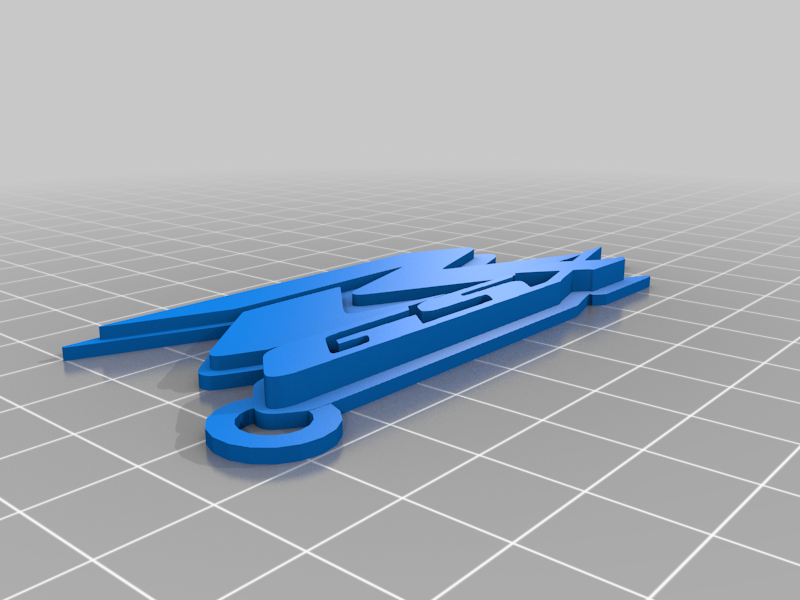
SUZUKI GSX R KEYCHAIN (for 3 colours print)
thingiverse
Suzuki GSXR Logo Keychain Printed in 3 Colors Requires Additional GCODE Commands. To successfully print this keychain with three colors, a slight modification is necessary when using a 0.2mm layer height setting in Cura. Adding Pause Instructions at Layer 9 and 16. In order to achieve the desired color change, it's crucial to insert pause commands at specific layers within your GCODE file. This involves adding these pauses at layer 9 and 16. Utilizing Rawlogic's Plugin for Enhanced Control. Fortunately, a useful plugin is available on Thingiverse (https://www.thingiverse.com/thing:2077884), courtesy of rawlogic. This plugin enables users to easily integrate pause commands into their GCODE files, streamlining the process. Switching Filament Colors During Pauses. During these pauses, the filament can be switched to the desired color. This simple yet crucial step is essential for achieving a visually appealing multicolored print result.
With this file you will be able to print SUZUKI GSX R KEYCHAIN (for 3 colours print) with your 3D printer. Click on the button and save the file on your computer to work, edit or customize your design. You can also find more 3D designs for printers on SUZUKI GSX R KEYCHAIN (for 3 colours print).
