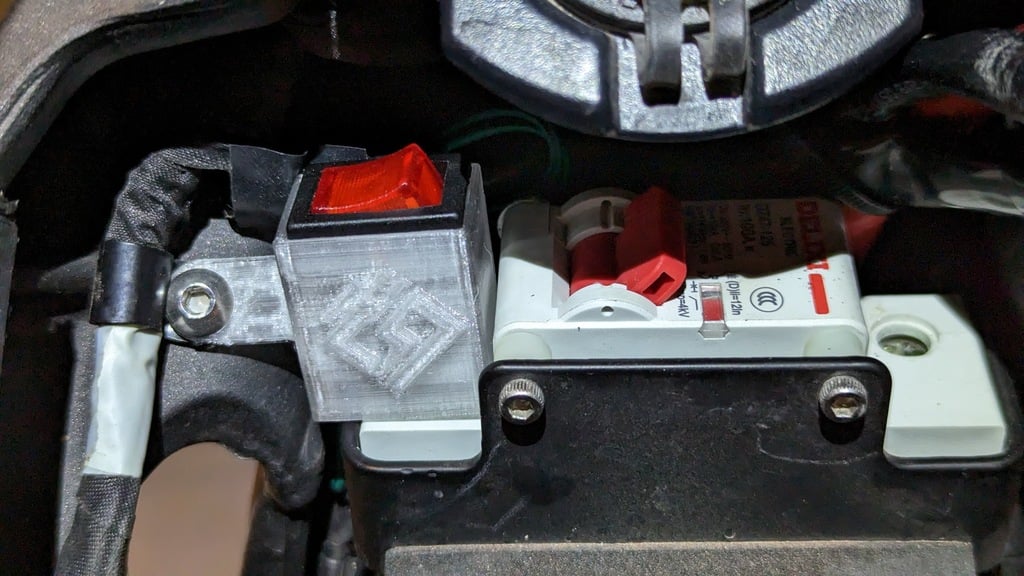
SurRon Green Wire Switch Case
thingiverse
This fits a Dorman 85915 switch that can be found in the United States at most auto parts stores. I designed this to use an already existing frame screw to hold it perfectly in place on the left side of the SurRon's main circuit breaker. Here's how to install: 1. Cut the looped green wire from the wiring harness bundle and un-thread it from the plastic sheath surrounding the rest of the wires. 2. Feed the two wires into this printed model. 3. Solder the two wires to the switch. 4. Seat the switch into the case, pulling out excess green wire as needed. 5. Tidy up wires and screw into place using the existing frame screw to the left.
With this file you will be able to print SurRon Green Wire Switch Case with your 3D printer. Click on the button and save the file on your computer to work, edit or customize your design. You can also find more 3D designs for printers on SurRon Green Wire Switch Case.
