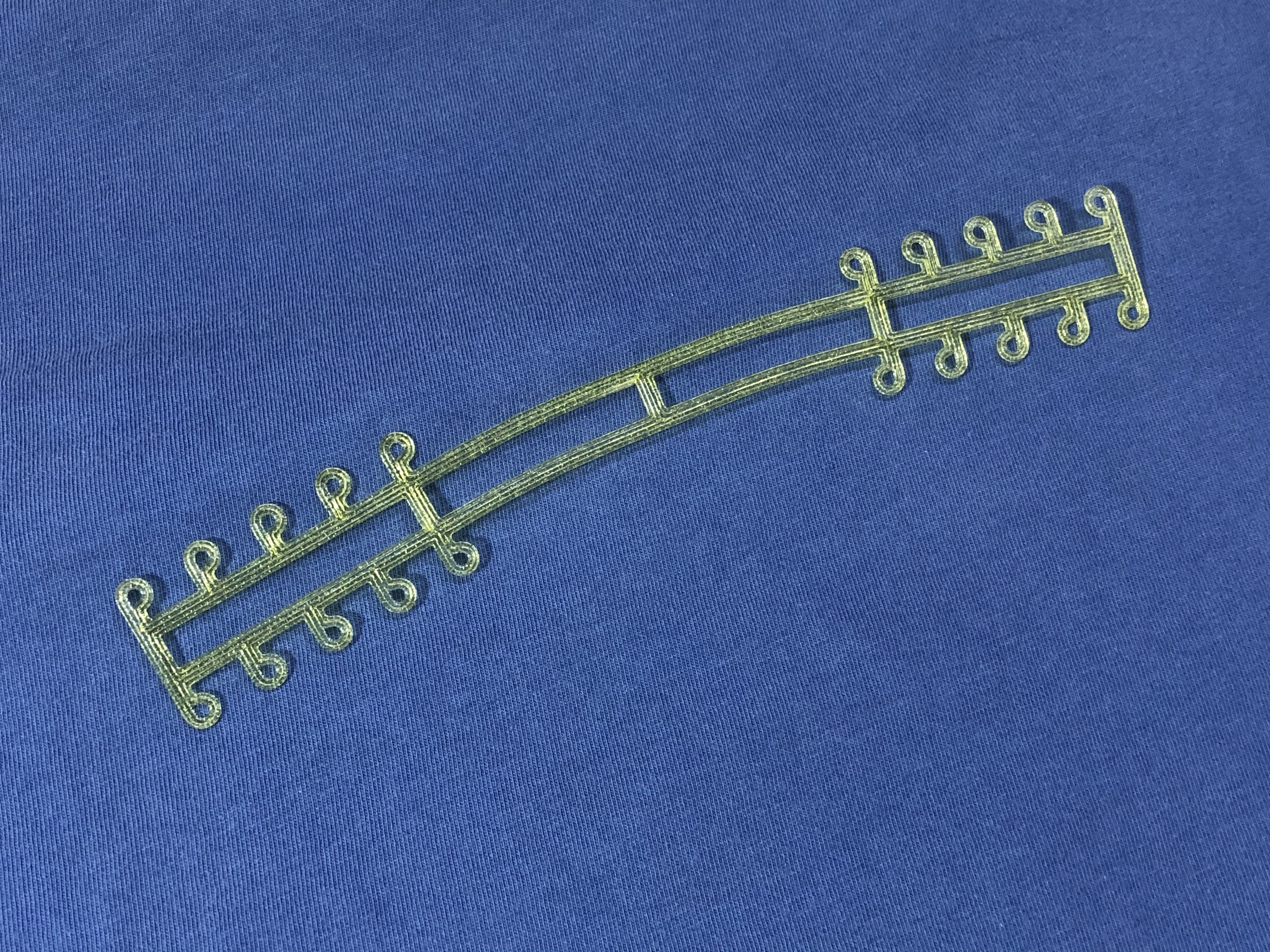
Surgical Mask Strap light
prusaprinters
<p>This is a fast printing surgical mask strap based on the original design found <a href="https://www.thingiverse.com/thing:4249113">here</a>. One of these prints in 4 minutes. Eight print in 27 minutes.</p><p>The changes are mostly:</p><ul><li>constant wall thickness of 3.3 mm</li><li>one extra hook on both sides (strap is 24 mm longer)</li><li>Thickness of 1 mm to print faster</li></ul><h3>Print instructions</h3><p>This design is made to have a constant wall thickness of 3.3 mm everywhere. It only needs perimeters, no infill, no solid layers on top and bottom!</p><p>These are the relevant settings:</p><figure class="table"><table><tbody><tr><th>Setting</th><th>Value</th></tr><tr><th>Layer height</th><th>0.33 mm</th></tr><tr><th>Perimeters</th><th>2</th></tr><tr><th>Solid layers (top and bottom)</th><th>0</th></tr><tr><th>Infill</th><th>0%</th></tr><tr><th>Extrusion Width (all types of perimeters)</th><th>0.88 mm</th></tr></tbody></table></figure><p>These settings should lead to 4 perimeters that exactly fill the width of 3.3 mm.</p><p>Your slicing result should look like in the picture below:</p><figure class="image"><img src="https://media.printables.com/media/prints/30406/images/302153_b91b8c03-d2bc-4121-96a1-f527dcc3fd79/thumbs/cover/640x480/png/strap_slicing.png"></figure><p>Look into this <a href="https://github.com/yschroeder/face-shield/blob/master/README.md">README</a> for additional details on how to print this very fast.</p><h3>Printing the included gcode / 3mf</h3><p>The included gcode and 3mf files are tuned for very high speed printing! If your printer can't manage the speed, lower the <code>Max volumetric speed</code> in the <code>Filament Settings</code>. This will slow down the overall print. <strong>Do not touch the print speeds in the </strong><code><strong>Print Settings</strong></code><strong> tab!</strong> The speed for the first layer is quite high, if you have problems with first layer adhesion, lower the <code>First layer speed</code> in the <code>Print Settings</code>.</p><h3>Quality Control</h3><p><strong>Make sure your parts are strong enough!</strong> Take a look at the pictures and check if your part bends as shown.</p><figure class="image"><img src="https://media.printables.com/media/prints/30406/images/302146_9f2713b5-90f6-4e76-930d-09c3edcbd2a6/thumbs/cover/640x480/jpg/img_7446.jpg"></figure><figure class="image"><img src="https://media.printables.com/media/prints/30406/images/302147_2a2984e1-f2fe-46d2-af92-ccdb00599e71/thumbs/cover/640x480/jpg/img_7440.jpg"></figure><figure class="image"><img src="https://media.printables.com/media/prints/30406/images/302148_9b7cb500-3687-43e3-9823-841517991fbf/thumbs/cover/640x480/jpg/img_7447.jpg"></figure><p><strong>Also make sure that the perimeters do not detach from each other!</strong> If they do, increase the <code>Extrusion multiplier</code>. I found 1.25 to be working nicely when printing really fast.</p>
With this file you will be able to print Surgical Mask Strap light with your 3D printer. Click on the button and save the file on your computer to work, edit or customize your design. You can also find more 3D designs for printers on Surgical Mask Strap light.
