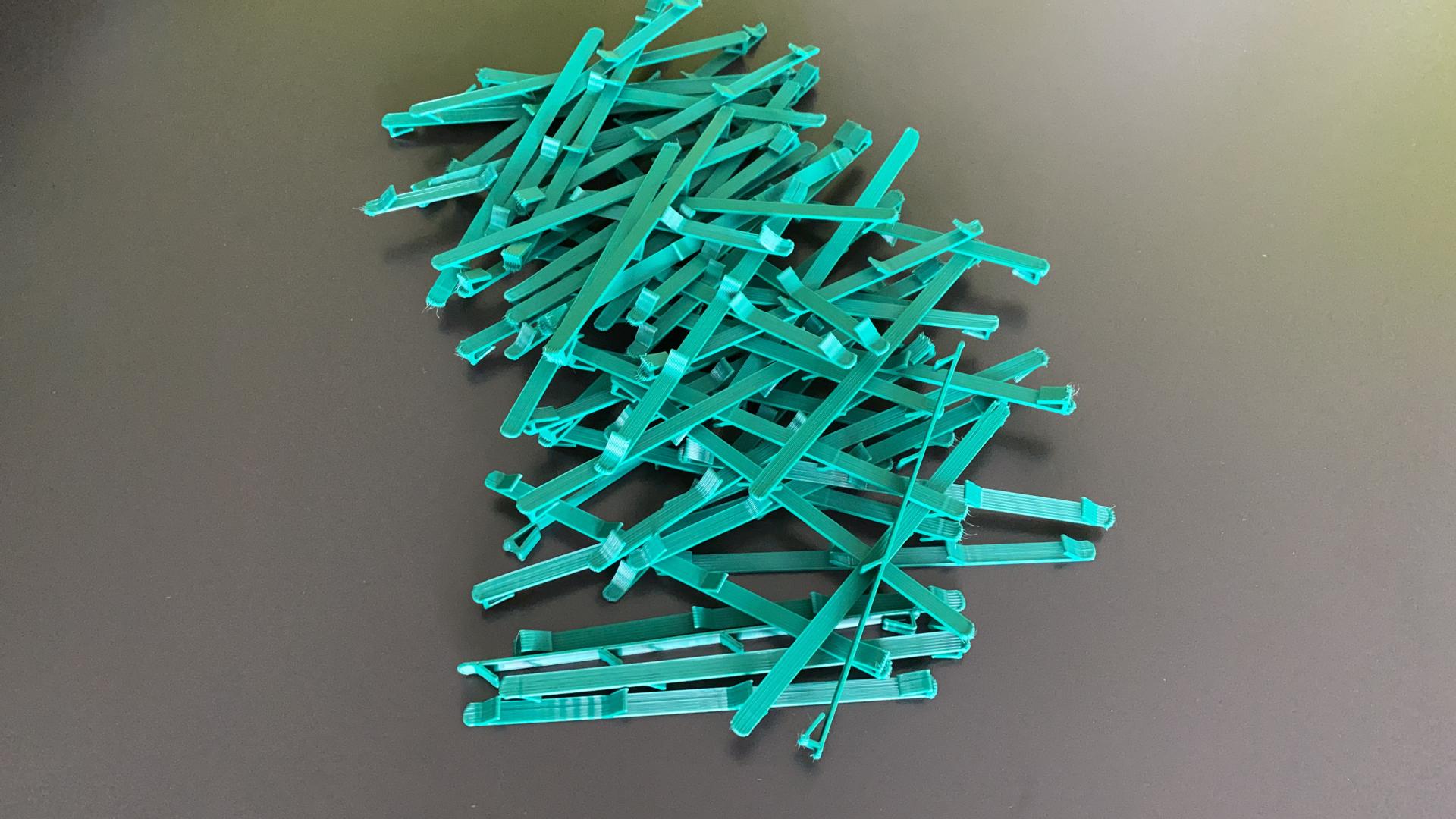
Surgical Mask Retainer / Extender Clip - Batch Generator
prusaprinters
<p>As "normal" printed straps (fishbones type) would only allow to print 9pc at a time, I searched for a way to increase my batches to 50 pieces.</p> <p>The Thingiverse thing from veno0msho inspired me and I did:</p> <ul> <li>implement batch generator based on printbed width.</li> <li>modify hook size to reduce head travel by 30%</li> <li>simplify/document the OpenSCAD Customizer options</li> <li>simplified the code ;-)</li> </ul> <p>All credit go to veno0msho ;-)</p> <p>To print this object, you MUST:</p> <ol> <li>Open the SCAD file in OpenSCAD.</li> <li>Set Pairs=1 for your first tests.</li> <li>Set ExtrusionWidth to 150% of your printer nozzle width.</li> <li>Generate the SLT (F6 then F7 within OpenSCAD).</li> <li><strong>IMPORTANT</strong>: Repair the SLT with NetFabb (right click in PrusaSlicer)</li> <li>Slice the object (In PrusaSlicer, do NOT enable the option "Detect thin walls" and disable the Skirt).</li> <li>Verify agains strange things (eg: missing parts)</li> <li>Test a print</li> </ol> <p>Redo tests reducing progressively the ExtrusionWidth.<br/> The goal is to have the printer head pass twice everywhere BUT the two passes cannot overlap each other too much (see the picture "BAD/GOOD").</p> <p>Once you found the good settings for your printer:</p> <ol> <li>Set Pairs=0 </li> <li>Set the PrinterBedWidth</li> <li>Redo previous steps from 2 to 8.</li> </ol> <h3>Print instructions</h3><p>Please see the description for the important steps to follow.</p>
With this file you will be able to print Surgical Mask Retainer / Extender Clip - Batch Generator with your 3D printer. Click on the button and save the file on your computer to work, edit or customize your design. You can also find more 3D designs for printers on Surgical Mask Retainer / Extender Clip - Batch Generator.
