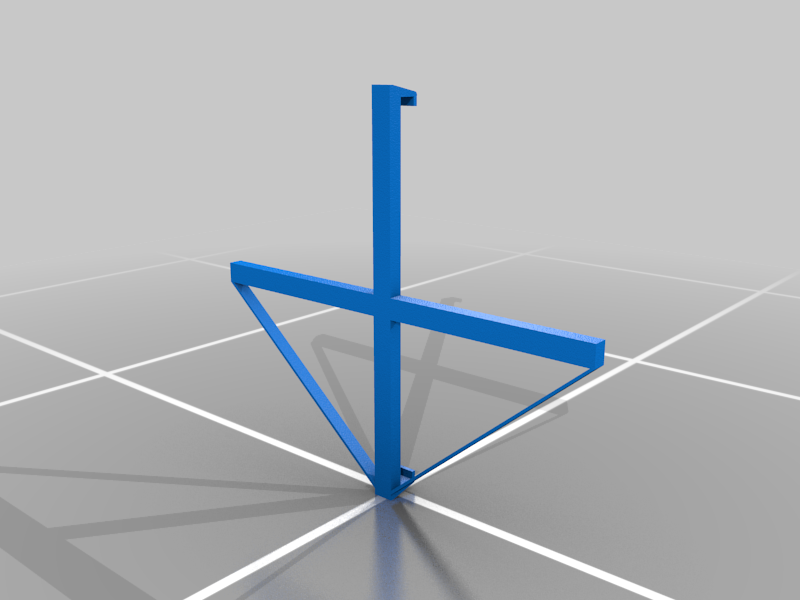
Surface Go Mount
thingiverse
I made this mount so I could attach my Surface Go tablet to an Xbox One controller for easy portable gaming. The mount sits in front and "above" the controller so as to give a manageable weight rather than putting it above and "behind" the controller, gameboy-style. For whatever reason when pulling it in to Cura, it comes out at a tiny size. With uniform scaling on, resize the green axis (the left-to-right arm for the Surface to rest on) to 208mm and it should be good to go. Print with the flat side down with supports on, just for the little clips that hold the tablet on to have support (barely any actual support will be printed) I opted to make just this bracket and then superglue it to a pre-existing Xbox One controller mount because A. I didnt want to model my own mount, B. I am not that great with 3D modeling to have used pre-made one and combined them, and C. I wanted to be able to shift it around till I found a good balance. The Xbox One controller clip I used is this one : https://www.thingiverse.com/thing:4552234 - you can see in the photos how my bracket was attached to the controller mount. It is comfortable and sturdy enough. I wouldn't go waving it around over my head, but it is very passable. I wrapped some tape around the top/bottom of the mount so as to help keep it from damaging the tablet.
With this file you will be able to print Surface Go Mount with your 3D printer. Click on the button and save the file on your computer to work, edit or customize your design. You can also find more 3D designs for printers on Surface Go Mount.
