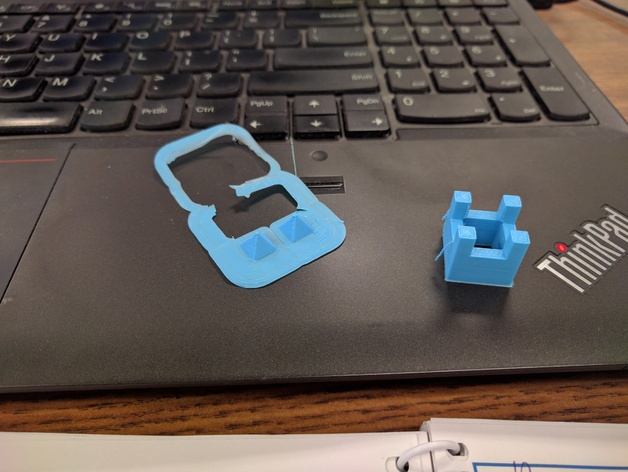
Surface Area and Volume Student Project
thingiverse
This is a Math project designed to reinforce student understanding of Surface Area and Volume, allowing them to create and 3D print a small toy for themselves. Students can customize it according to their needs and knowledge base. Overview and Background Outcomes Draw and construct nets for 3-D objects. Determine the surface area of • right rectangular prisms • right triangular prisms • right cylinders to solve problems. Develop and apply formulas for determining the volume of right rectangular prisms, right triangular prisms and right cylinders. Select and use technologies as tools for learning and problem-solving. Lesson Plan and Activity Process Step 1: Brainstorm Ideas As a small group or as a class, brainstorm ideas for possible toys. One possible idea is fidget toys or stocking stuffers for Christmas, as they are small and simple. Each student needs a copy of their brainstorming ideas, which will be submitted at the end. Step 2: Plan Your Own Design On paper, use your 3D drawing skills to plan a toy for yourself. Calculate the surface area and volume for your toy, showing all work. Determine how much filament your design would need for a solid print (volume) versus a hollow print (surface area). 8 cm³ = 1.3m of filament 24 cm² = 0.33m of filament You can use up to 1.5m of filament. If you need to modify your design, return to Step 1, but keep your other work. If you have an acceptable design, clearly indicate your choice and whether it is hollow or solid. Show your design and all work to your supervisor for approval. If approved, you can proceed to Tinkercad. Step 2 Go to https://www.tinkercad.com/ and create an account. Once signed in, follow the tutorials in "My First Lesson." Complete all 6 introductory lessons, then move on to 3D Design. Step 1: Learning to Design - Tinkercad Step 2: 3D Design Now that you have your hardcopy design and know how to design in Tinkercad, let's design our toy. Use your knowledge and skills to create your 3D design. Be sure to save often, and consider using "save as" at critical design stages in case you need to undo changes. When finished, download your design as a .stl file (file name should include your name and solid or hollow). Email the file to your supervisor. You can now start answering reflection questions, but won't be able to complete them until you receive your 3D toy (1-7 days depending on availability/priority). Duration of Lesson 3 classes
With this file you will be able to print Surface Area and Volume Student Project with your 3D printer. Click on the button and save the file on your computer to work, edit or customize your design. You can also find more 3D designs for printers on Surface Area and Volume Student Project.
