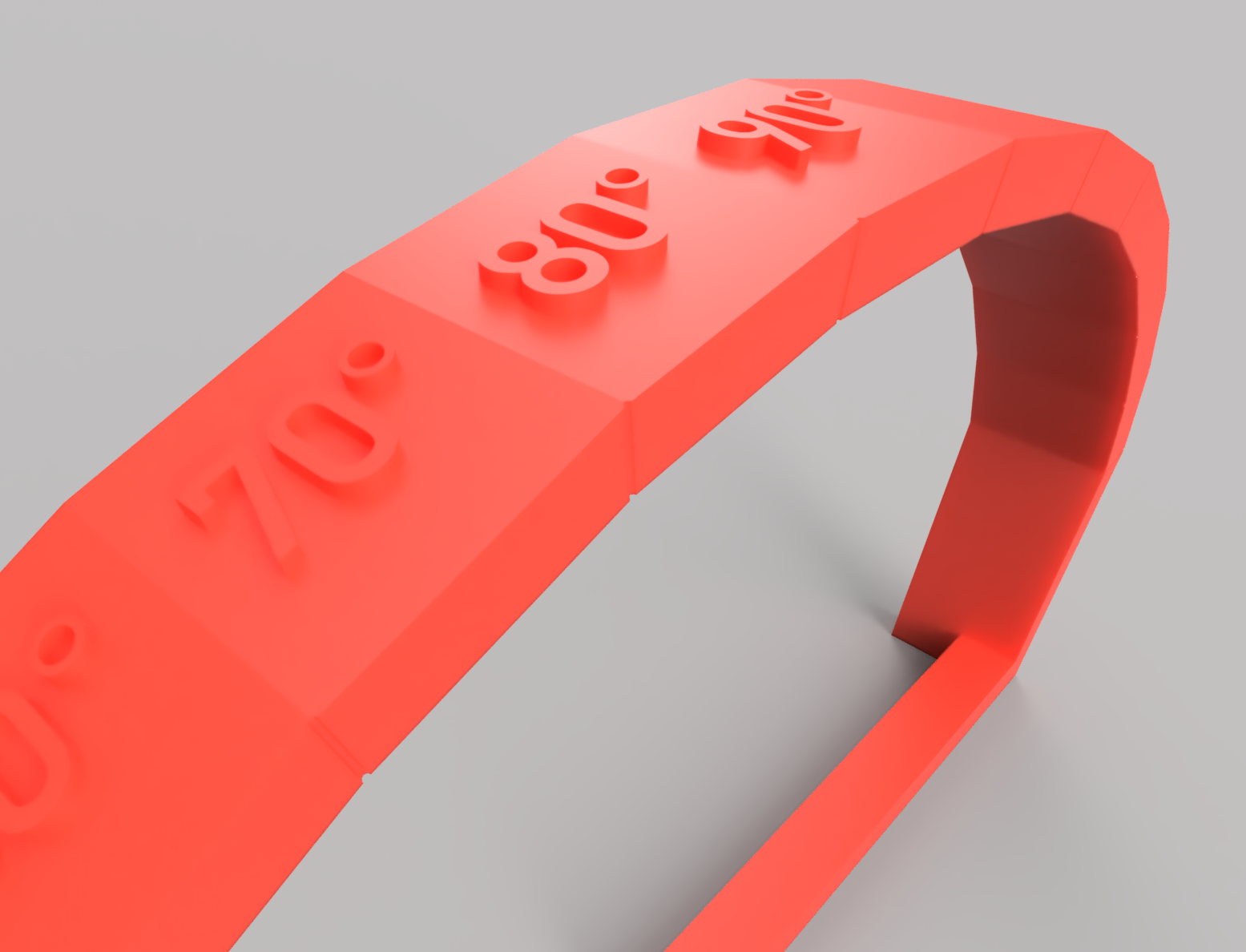
Support visualizer (slicer test file - no printing)
prusaprinters
<p>Note: This is an addition to my series of <a href="https://www.prusaprinters.org/prints/88797-a-collection-of-slicer-test-files-no-printing-requ">slicer test files.</a> None of these files are intended to be printed; they all just serve to test slicers' behaviour in certain cases and visualize it as clearly as possible to help with print parameter decisions (and choice of slicers, of course).</p><p>Support generation is one of the things that are handled differently in every slicer. Even support parameters vary in an extreme way - what is a 90° angle for one slicer is 0° for another, for example. Some slicers even seem to disobey the settings made by the user (try “Support on build plate only” with this file in Prusaslicer!). </p><p>Well, it seems that the only way to get the support you want is to define it manually. But then, if you try this on a complex model, you will quickly learn how easy it is to make mistakes missing areas that need support which often leads to a print getting ruined after hours of printing… and so you're back to using automatic support generation, usually paired with using support blockers and/or enforcers.</p><p>This file helps you understand your slicer's support capabilities and the effects of support parameters by showing them in the slicer's preview. To explore the slicer's (mis)behaviour, for example try the following and ask yourself if what you see is what you expected to see:<br>• Enter threshold angles that are represented in the file (e.g. 0°, 10° or 90°, 80°).<br>• Enter threshold angles that are <i>not</i> represented in the file (e.g. 12°, 19°).<br>• Tell the slicer to build support on the build plate only.<br>• Tell the slicer to keep a certain xy distance to the object (use a high value to make the effect clearly visible).<br>What you see is what you get, but what you get may be not what you want - use your findings to define the combination of settings that serves your purposes best. If you're not satisfied at all, try another slicer software - support generation in many cases is reason #1 why people have more than one slicer on their computer.</p><p><strong>Again, please do not try to print this file</strong> - it may look like it is appropriate for test printing overhang angles, but (for static reasons) it is absolutely not. There's a lot of files out there which are intended to serve exactly that purpose. Although I have to say that most of them are a senseless waste of material and time… use your common sense to find one that fits the job.</p>
With this file you will be able to print Support visualizer (slicer test file - no printing) with your 3D printer. Click on the button and save the file on your computer to work, edit or customize your design. You can also find more 3D designs for printers on Support visualizer (slicer test file - no printing).
