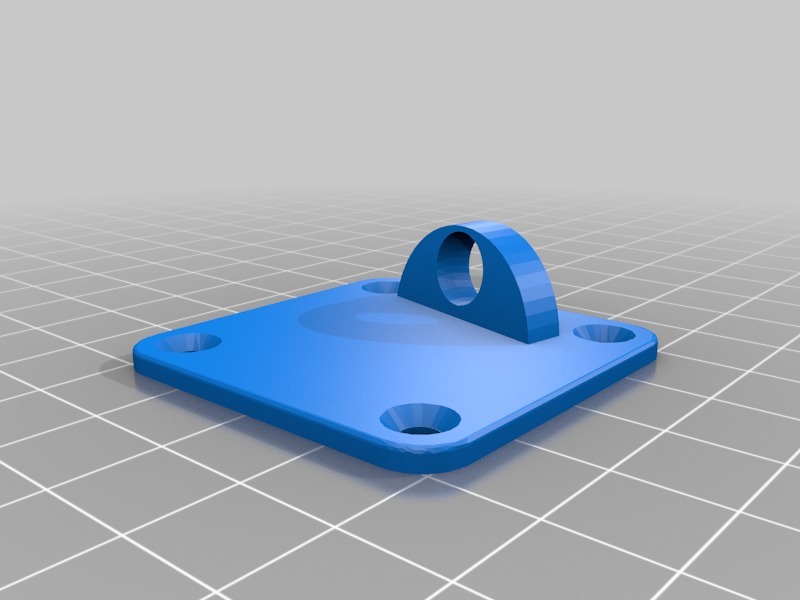
Support Touch Mi - Ender 3 - Bullseye
thingiverse
Hello Everyone ! I designed this custom model for my Ender 3 specifically tailored to a certain setup, which means there's a good chance you won't need it. You might find it useful if you have the following configuration: - An Ender 3 - Dampers and you've used the part from Thingiverse: https://www.thingiverse.com/thing:3271077 - BullsEye: https://www.thingiverse.com/thing:2759439 - Support between Bullseye and Touch Mi: https://www.thingiverse.com/thing:3402177 - Touch Mi hotends from Hotends.fr: https://www.hotends.fr/fr/home/64-capteur-auto-leveling-touch-mi.html Unfortunately, my X-axis had a problem due to the cover, which stopped before hitting the X-endstop because of a faulty magnet piece. To fix this issue, I rebuilt the cover and magnet support. The two files I created are: - X-Axis-cover-cut.stl - X-Axis-cover-magnet.stl Please note that your adjustment for the Touch Mi support might affect compatibility with this model. You can easily modify the magnet support in Fusion 360 by moving it along a distance or angle. I've also included the files I needed for the entire installation, but you should already have them. To respect copyright laws, some files are removed; please visit the links to like the authors. I hope this custom model will be helpful for some of you. P.S. Sorry for my French-English!
With this file you will be able to print Support Touch Mi - Ender 3 - Bullseye with your 3D printer. Click on the button and save the file on your computer to work, edit or customize your design. You can also find more 3D designs for printers on Support Touch Mi - Ender 3 - Bullseye.
