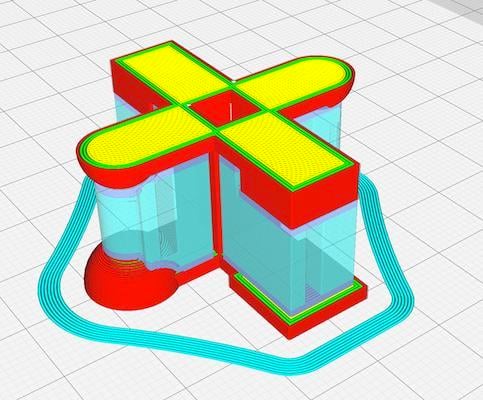
Support Test
thingiverse
Sample part to test support structures. [See the video about it!](https://www.youtube.com/watch?v=wS6BuoHk-hM) This part is also available through the Cura [Calibration-Shapes plugin](https://github.com/5axes/Calibration-Shapes) V1.3.3+. This page is taken from that documentation. This part is designed to allow simple testing of support structures. It has four arms, which each test a different aspect of the support structure. It is designed to help dial in support settings to save to your profile. [Support Test part](https://github.com/dotdash32/Calibration-Shapes/blob/SupportTest/models/SupportTest.stl) 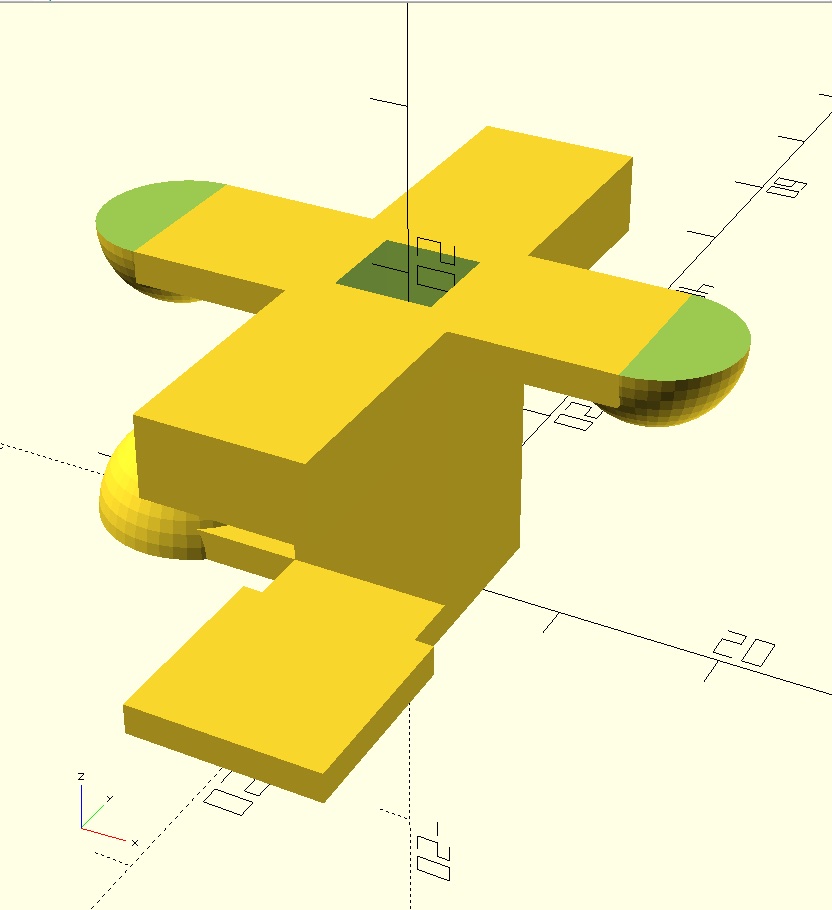 ### Geometries All tests are pushed away from the central support tower, and are dropped below the roof. This means that without support, the print will fail. Since the parts start printing in mid-air, bridging abilities will not affect part quality. - Floating Sphere - A hemisphere to test supports on complex curved surfaces. - Floating Cube - A cuboid to test supports on larger flat surfaces. ### Support Placements Two arms have a small platform below them. This aids in bed adhesion, but also allows testing of support on top of the model. - Touching Buildplate - Two arms that have nothing below them, support material is built from the bed directly up to the structure. - Everywhere - Two arms with an enlarged shadow of below them. Support material must either come in from the sides (tree), or be built on top of the existing model. This aims to test how well the support works on top of the model, both adhesion and removal. - Underneath the cube, there is a flat section. This tests support between two flat surfaces, which is the easiest to clean up. - Underneath the sphere is another sphere, a complex surface above and below. Overall, the supports go in increasing difficulty: | |Support Attachment | Supported Model | |---|---|---| |1| Buildplate Based | Flat Bottom| |2| Buildplate Based | Curved Bottom | |3| Flat Top | Flat Bottom | |4| Curved Top | Curved Bottom| ### Printing Conditions 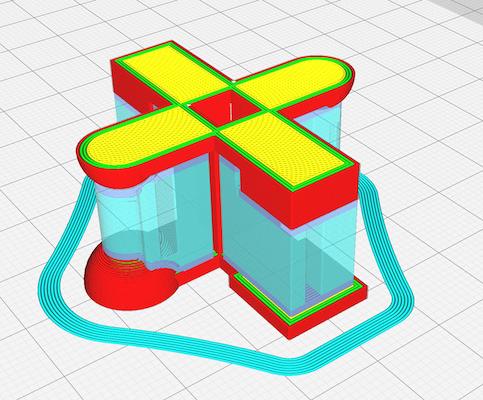 - Nozzle Size : 0.4 - Layer Height : 0.2 - Initial Layer Height : 0.2 - Line Width : 0.4 - Wall Line Count : 4 - Top/Bottom Thickness : 0.8 mm - Generate Support : True - Support Structure : Normal - Support Placement : Everywhere Beyond enable support, you must figure out what support settings work best for your printer and filament. This test is explicitly designed for Normal support structure, but will work for Tree supports to an extent. Tree Supports need to have a very shallow angle in order for them to test Everywhere placement. Tree placement is also slightly harder to predict, so the shadows would need to be much larger to always be on top of the model, and the support is less likely to be isolated between each test section. **Printing Time = 1 hr 0 min** (single extruder) **Printing Time = 40 min** (dual extruder, does not include toolchanges)
With this file you will be able to print Support Test with your 3D printer. Click on the button and save the file on your computer to work, edit or customize your design. You can also find more 3D designs for printers on Support Test.
