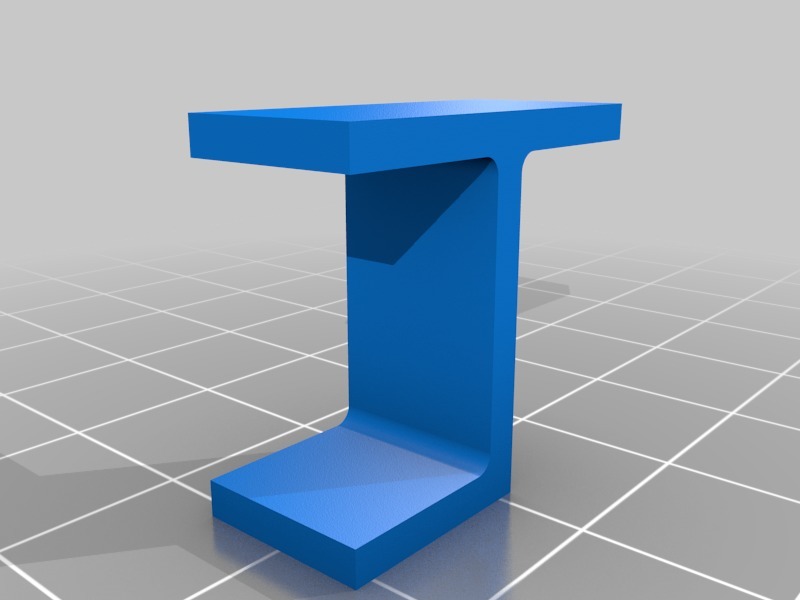
Support test
prusaprinters
<p>I made this after remixing the all in one 3D printer test (/thing:3718940) because I realized I didn't want to do a full 8 hour print just to see if I was making improvements on my support settings.</p> <h3>Print Settings</h3> <p><strong>Printer Brand:</strong></p> <p>Creality</p> <p class="detail-setting printer"><strong>Printer: </strong> <div><p>CR-10</p></div> <p><strong>Rafts:</strong></p> <p>No</p> <p class="detail-setting supports"><strong>Supports: </strong> <div><p>Yes</p></div> <p><strong>Resolution:</strong></p> <p>0.2</p> <p class="detail-setting infill"><strong>Infill: </strong> <div><p>100%</p></div> <p><strong>Filament:</strong> Sunlu PLA Plus Orange</p> <p><br/> <p class="detail-setting notes"><strong>Notes: </strong></p> </p><div><p>This is a small model at 10 x 22 x 20 and doesn't take too long to print. It will test supports attached to the build plate as well as supports that are sitting on top of your model.</p> In Cura, I used a 15% support density in zigzag pattern. I also enabled support interface and used 1mm floor/roof thickness, grid pattern at 30% density. For this print at 0.2mm resolution, the bottom Z distance is 0.4 mm while the top Z distance is 0.2. The floor breaks away rather easily from the model and leaves hardly any marks; The roof is a bit harder to remove, but leaves pretty good surface quality on the underside of the supported overhang. I'll still probably drop the interface density down to 20 or 15% and see if it makes any difference to the ease of removal, or reduces overhang quality. </div></p></p></p> Category: 3D Printing Tests
With this file you will be able to print Support test with your 3D printer. Click on the button and save the file on your computer to work, edit or customize your design. You can also find more 3D designs for printers on Support test.
