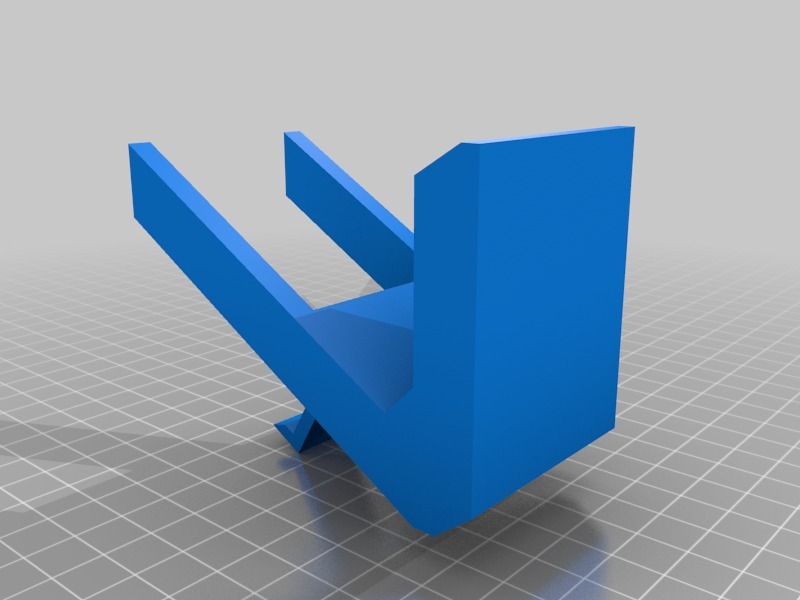
Support PS3 controller
thingiverse
The PlayStation 3 (PS3) controller requires a special setup to work on PCs. The DualShock 3 is a popular choice among gamers due to its ergonomic design and precise controls. To connect your PS3 controller to your PC, you'll need the following: * A PS3 controller * A micro-USB cable * Your PC with a working internet connection First, connect your PS3 controller to your PC using the micro-USB cable. Make sure the USB port is securely plugged in. Next, download and install the necessary drivers for your PS3 controller from the official Sony website. Follow the on-screen instructions to complete the installation process. Once the drivers are installed, plug in your PS3 controller to your PC using the micro-USB cable. Your PC should now recognize the controller. To configure your PS3 controller, launch the PlayStation Configuration Utility (PS3 Controller Configurator). This program allows you to customize your controller settings, such as button mapping and vibration control. After configuring your controller, you're ready to start gaming on your PC! Simply launch your favorite game that supports PS3 controller input, and you'll be able to play with precision and accuracy.
With this file you will be able to print Support PS3 controller with your 3D printer. Click on the button and save the file on your computer to work, edit or customize your design. You can also find more 3D designs for printers on Support PS3 controller.
