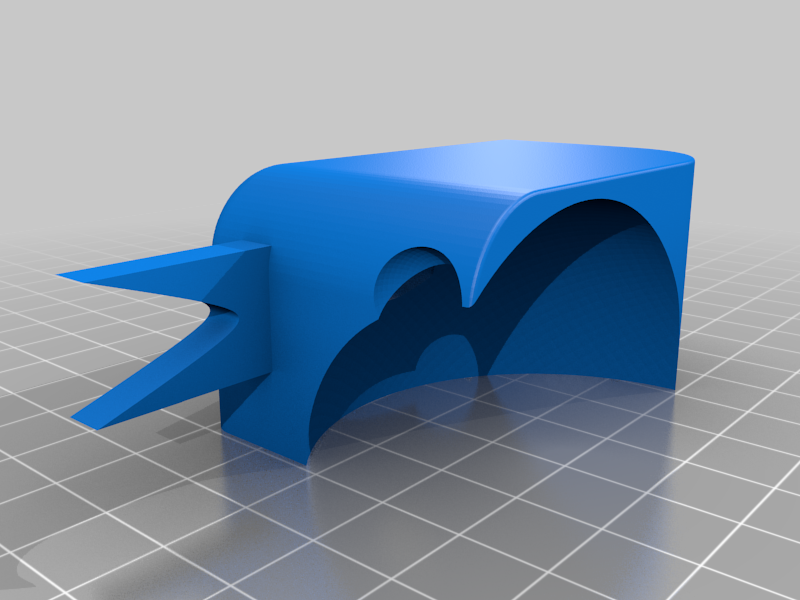
Support Material Stress Test
thingiverse
This is an object designed to calibrate and stress test your slicer's support settings. Use it to dial in supports so they are easy to remove, leave a nice surface finish, and properly support various parts of the print. Specific areas to focus on: - Top of the sphere - Dangling corner arch - Support on top of the print - Supporting vertical and horizontal waves/filets - Structures hanging _inside_ support materials - Screw holes/bottom of the print - Thin supports over a wide span - Support removal when squeezed by a concave section (between sphere and hole w/ ball) - Thin walls (see if the support material removal damages it or leaves it fully intact) Every horizontal part of this print should have supports to properly test your settings, so be sure to paint them on if your slicer doesn't auto-generate them all.
With this file you will be able to print Support Material Stress Test with your 3D printer. Click on the button and save the file on your computer to work, edit or customize your design. You can also find more 3D designs for printers on Support Material Stress Test.
