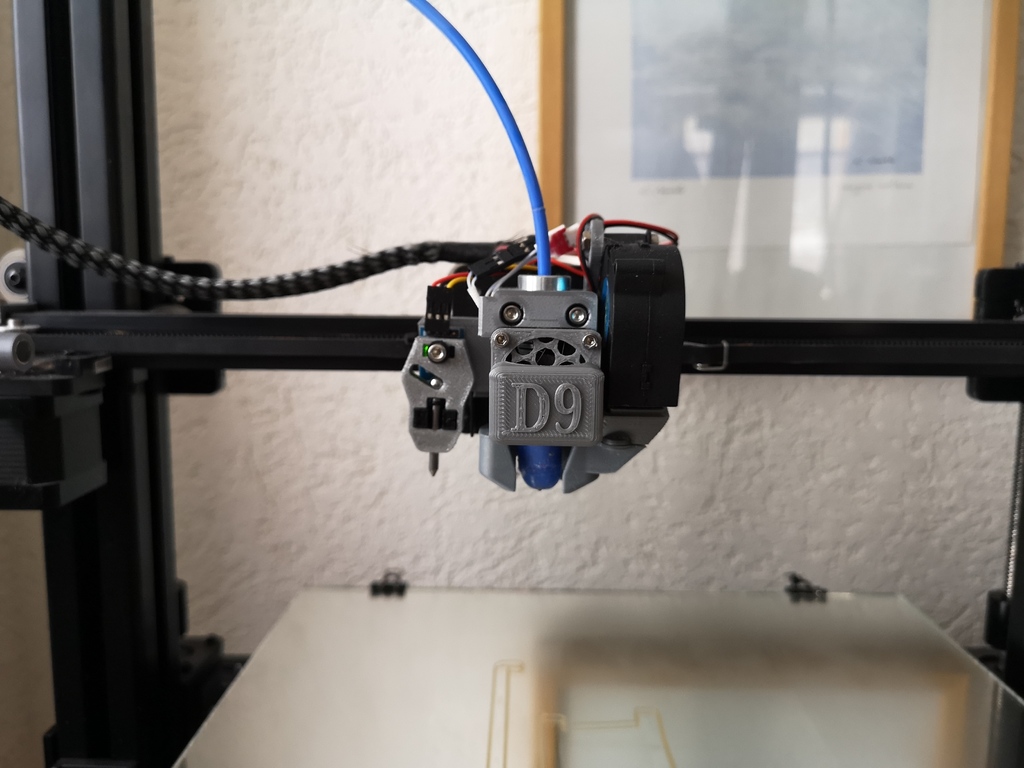
Support hotend AIO EVO for Wanhao D9
thingiverse
Installing the AIO EVO hotend on a Wanhao D9 3D printer requires careful planning and execution. To get started, you'll need to source the necessary components, including the AIO EVO hotend itself, available at https://www.hotends.fr/fr/home/50-hotend-all-in-one-evo.html. Another crucial component is the TouchMi auto-leveling sensor, which can be found at https://www.hotends.fr/fr/home/64-capteur-auto-leveling-touch-mi.html. This sensor ensures precise leveling and optimal print quality. In addition to these components, you'll also need a set of 4mm x 15mm strong magnets, available at https://www.hotends.fr/fr/pieces-detachees/72-aimant-4-mm-x-15-mm.html. These magnets play a vital role in the hotend's thermal management system. Finally, don't forget to acquire a high-performance 4020 fan, which can be sourced from https://www.hotends.fr/fr/home/62-ventilateur-4020-s.html. This fan is essential for maintaining optimal temperature control during printing. After procuring all necessary components, it's time to assemble the hotend and mount it on your Wanhao D9 3D printer. Be sure to follow the manufacturer's instructions carefully, as improper installation can compromise print quality and safety. The ventilation part of the hotend was printed in ABS, while the rest of the components were fabricated using PLA. This combination of materials ensures excellent thermal performance and durability.
With this file you will be able to print Support hotend AIO EVO for Wanhao D9 with your 3D printer. Click on the button and save the file on your computer to work, edit or customize your design. You can also find more 3D designs for printers on Support hotend AIO EVO for Wanhao D9.
