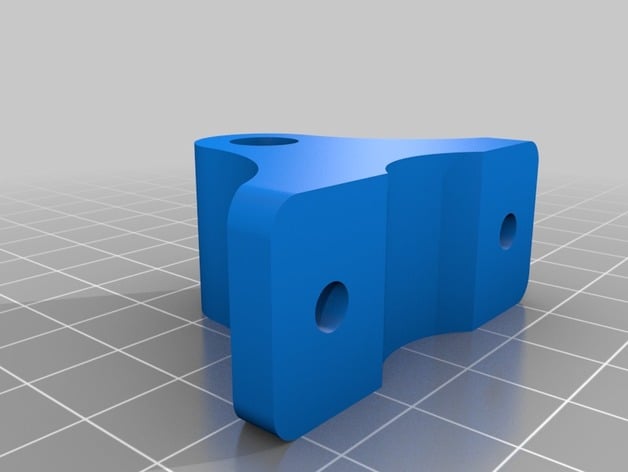
Support for fixing Anet A6
thingiverse
I'm happy to assist you with the Anet A6 printer settings. To get started, we need to access the print settings menu. This is where you can customize your prints and make adjustments as needed. To begin, select the "Print Settings" option from the main menu. Once you've done this, you'll be taken to a new screen that displays various options related to your print job. First, let's take a look at the printer settings themselves. Your current printer is set to the Anet A6, which is a popular and reliable choice for 3D printing. If you need to change the printer, simply select it from the list of available printers. Now, let's move on to the raft settings. Rafts are a type of support material that helps hold your print in place while it cools. For this print job, we've opted not to use rafts. This will help prevent any potential issues with adhesion or warping. Next up is the supports setting. Supports are used to provide additional stability and structure to your print. In this case, we're also choosing not to use supports. This will give you a clean and unobstructed print with no unnecessary material in the way. Moving right along, let's take a look at the resolution settings. Your current resolution is set to 0.2mm, which is a good starting point for most prints. If you need more detail or precision, you can adjust this setting as needed. Finally, let's talk about infill. Infill refers to the amount of material used to fill in the internal structure of your print. For this job, we've set the infill to 50%, which is a good balance between strength and weight. With these settings in place, you're ready to start your print! Make sure to monitor your printer closely during the printing process, and don't hesitate to reach out if you have any questions or concerns.
With this file you will be able to print Support for fixing Anet A6 with your 3D printer. Click on the button and save the file on your computer to work, edit or customize your design. You can also find more 3D designs for printers on Support for fixing Anet A6.
