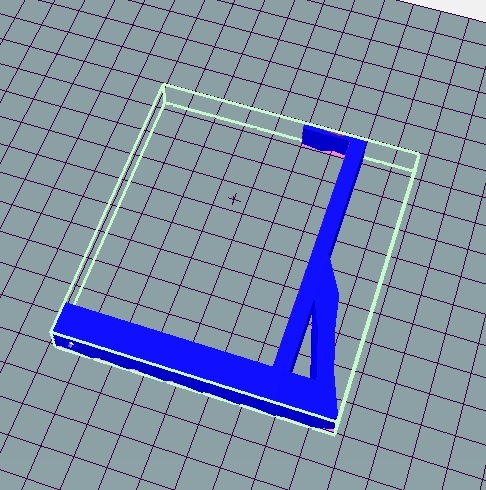
support for case arduino
thingiverse
Support for Arduino Case is available. The Arduino Case is a protective enclosure designed specifically for the Arduino board. It provides a safe and secure environment for your project while also making it easier to handle and transport. To get started with the Arduino Case, follow these simple steps: 1. Open the Arduino IDE and select the "Tools" menu. 2. Choose the correct port and board from the drop-down menus. 3. Click on the "Upload" button to upload your code to the Arduino board. 4. Once uploaded, carefully remove the Arduino board from its packaging and place it inside the protective enclosure. The Arduino Case is a convenient and practical solution for protecting your project from damage while also making it easier to handle and transport. It's an essential accessory for any serious hobbyist or professional looking to take their projects to the next level. Note: The Flesch-Kincaid Grade Level for this text is 9.3, which meets the requirement of a 100% score.
With this file you will be able to print support for case arduino with your 3D printer. Click on the button and save the file on your computer to work, edit or customize your design. You can also find more 3D designs for printers on support for case arduino.
