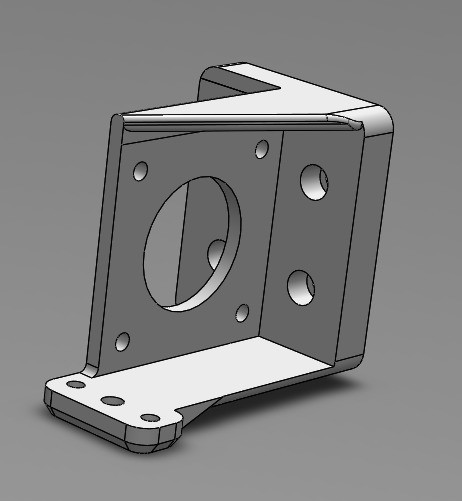
support e3dv6 + titan + bltouch
thingiverse
We provide assistance for setting up an E3DV6 printer with a Titan extruder and BLTouch sensor. To get started, you'll need to follow these steps: 1. Prepare your E3DV6 printer by making sure it's properly assembled and calibrated. 2. Install the Titan extruder according to the manufacturer's instructions. 3. Mount the BLTouch sensor on the print bed and connect it to your printer's control board. Next, you'll need to configure your printer's firmware to work with the new hardware. This typically involves updating the printer's microcode and recalibrating its settings. Once you've completed these steps, you should be able to use your E3DV6 printer with a Titan extruder and BLTouch sensor. If you encounter any issues during this process, please don't hesitate to reach out for further assistance.
With this file you will be able to print support e3dv6 + titan + bltouch with your 3D printer. Click on the button and save the file on your computer to work, edit or customize your design. You can also find more 3D designs for printers on support e3dv6 + titan + bltouch .
