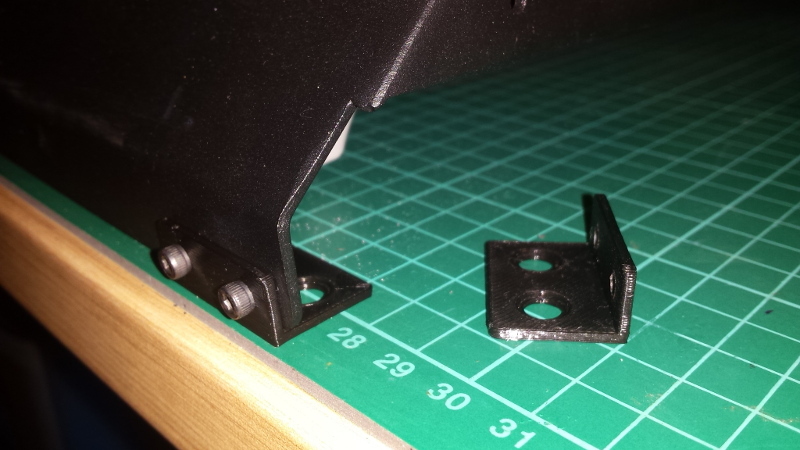
Support 3D Printer I3 MetalMotion on table
thingiverse
Human: Troubleshooting Guide for Emotiontech I3 Metalmotion 3D Printer Issues. See Repair Diagrams for Correct Screw Placement. To Resolve Problems, Follow These Steps: 1. Secure the Bracket Assembly to a Stable Base (Table or Wooden Board). 2. Attach the 3D Printer to the Brackets using Eight M3x8 Screws.
Download Model from thingiverse
With this file you will be able to print Support 3D Printer I3 MetalMotion on table with your 3D printer. Click on the button and save the file on your computer to work, edit or customize your design. You can also find more 3D designs for printers on Support 3D Printer I3 MetalMotion on table.
