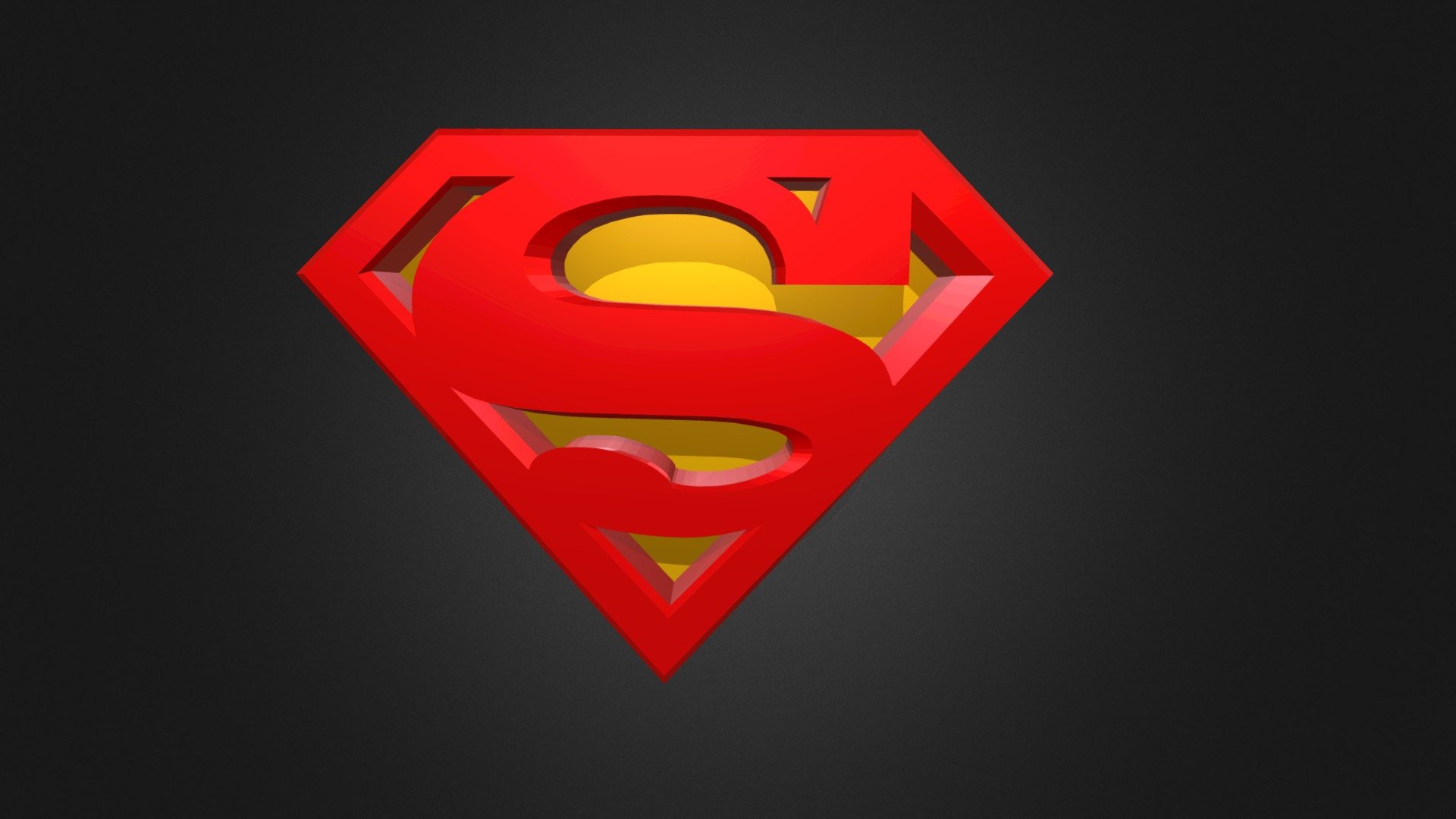
Superman Logo
sketchfab
Creating a classic Superman logo using Autodesk's 3ds Max is an exciting project that requires some creative and technical skills. Firstly, launch 3ds Max and create a new scene. Then, navigate to the Create panel and select the "Polygon" menu, followed by the "Sphere" option. This will create a perfect sphere that you can use as the foundation for your Superman logo. To give your Superman logo a classic look, you'll need to add some depth and dimension. To do this, go to the Modify tab and click on the "Extrude" button located under the Tools section. Select the sphere and extrude it by 0.5 units, which will give your logo some nice depth. Next, create a new material by going to the Create panel and selecting the "Material" option. In the Material Editor, select the "Standard Material" and set the color to a deep blue, reminiscent of Superman's iconic costume. Then, add a gradient map to the material by clicking on the "Gradient Map" button located under the Maps section. To create the classic Superman logo shape, use the Extrude tool again to extrude the sphere into a shield-like shape. You can do this by selecting the entire sphere and extruding it by 0.5 units along the Y-axis. This will give your logo its distinctive shape. To add some extra details to your Superman logo, you can use the Subdivision Surface modifier. To do this, select the extruded sphere and go to the Modify tab. In the Modifiers section, click on the "Subdivision Surface" button. This will give your logo a smooth, curved appearance that's perfect for a classic superhero logo. Finally, render out your Superman logo using the Render Settings dialog box. To do this, go to the Rendering panel and select the "Render" option. In the Render Settings dialog box, set the resolution to 1024 x 768 pixels and click on the "Render" button. This will generate a high-quality image of your classic Superman logo that you can use for any purpose. And there you have it! With these simple steps, you've created a classic Superman logo using Autodesk's 3ds Max.
With this file you will be able to print Superman Logo with your 3D printer. Click on the button and save the file on your computer to work, edit or customize your design. You can also find more 3D designs for printers on Superman Logo.
