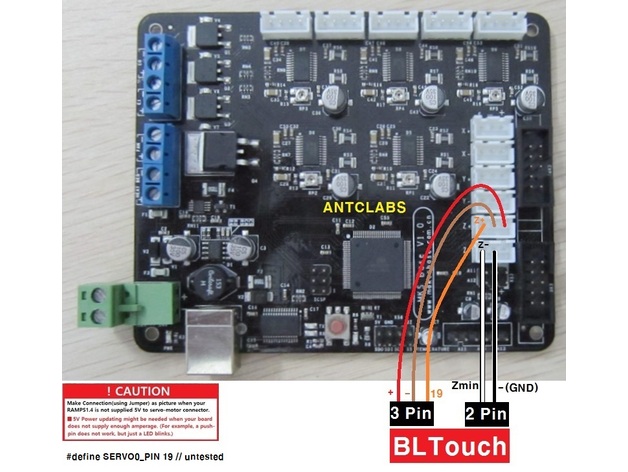
Sunhokey Prusa i4 BLTouch Setup Marlin 1.1.0 RC8 Firmware
thingiverse
This is the latest version of Marlin 1.1.0 RC8, tailored for the Sunhokey Prusa i4 printer. Installation Instructions: Install BLTouch according to instructions. Upload using Arduino 1.6.13, available at www.arduino.cc/downloads. Install FTDI USB drivers if necessary for your controller board from http://www.ftdichip.com/Drivers/VCP.htm. Download firmware from the above link and extract the ZIP file into a folder. Upload the firmware to Prusa i4 using Arduino. Connect the printer to a computer with a USB cable, using software like Simplify3D, MatterControl, Cura, or Repetier. In the slicer terminal, enter: M280 P0 S10 (to raise the BLT pin) M280 P0 S90 (to drop the BLT pin) M280 P0 S120 (enters test mode with up/down motion). Perform M402 to stop it. If BLT enters error mode (blinking red), issue a M280 P0 S160 to shut off the alarm. Do G28, which should probe the center of the bed twice at full speed and then slow speed. Then do G1 Z0 - position won't be good so you need to adjust the Z-Offset. Do M851 command, which should return the Z OFFSET value. Move BED Y-25 & X -20 to place the nozzle where the BLTouch just probed. Get a sheet of paper under the nozzle and level it down progressively in 0.1 steps, noting the distance on your LCD screen. Software Endstop in FW has been deactivated so that the Z can have negative values. Once the nozzle is at the correct height for you, issue: M851 Z-xx.xx where xx.xx is the distance you noted Immediately issue M500 to store it in EEPROM Do a M851 or M501 and you should see the value you entered for Z-Offset Do a G28 Do a G29, which will probe 9 points on your bed. Now you are ready to print with BLTouch! Join the Prusa i4 Facebook group: https://www.facebook.com/groups/573076312852368
With this file you will be able to print Sunhokey Prusa i4 BLTouch Setup Marlin 1.1.0 RC8 Firmware with your 3D printer. Click on the button and save the file on your computer to work, edit or customize your design. You can also find more 3D designs for printers on Sunhokey Prusa i4 BLTouch Setup Marlin 1.1.0 RC8 Firmware.
