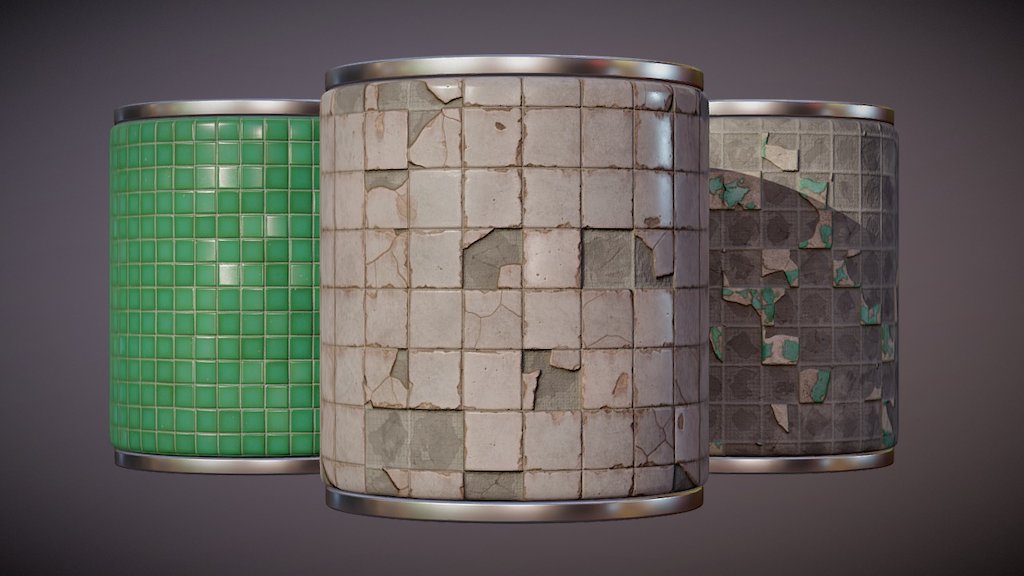
Substance Designer - Broken Tiles
sketchfab
Designing Broken Tiles Using Procedural Textures in Substance Designer Creating a realistic procedural texture for broken tiles in Substance Designer is a fascinating process. The artist begins by setting up the canvas, selecting the right node and inputting the necessary parameters to generate the desired effect. The first step involves creating a noise map that will be used to control the tile's imperfections. This noise map is then combined with a simple gradient to give the tiles some visual depth and interest. Next, the artist uses a combination of layers and masks to add more detail to the texture. They carefully balance the levels of randomness and structure to achieve a realistic look that mimics the imperfections found in real-world broken tiles. To further enhance the texture, the artist adds some subtle color variation using a noise-based gradient. This gives the tiles a sense of wear and tear, as if they have been exposed to the elements for years. Finally, the artist outputs the finished procedural texture from Substance Designer and shares it on Artstation for others to appreciate.
With this file you will be able to print Substance Designer - Broken Tiles with your 3D printer. Click on the button and save the file on your computer to work, edit or customize your design. You can also find more 3D designs for printers on Substance Designer - Broken Tiles.
