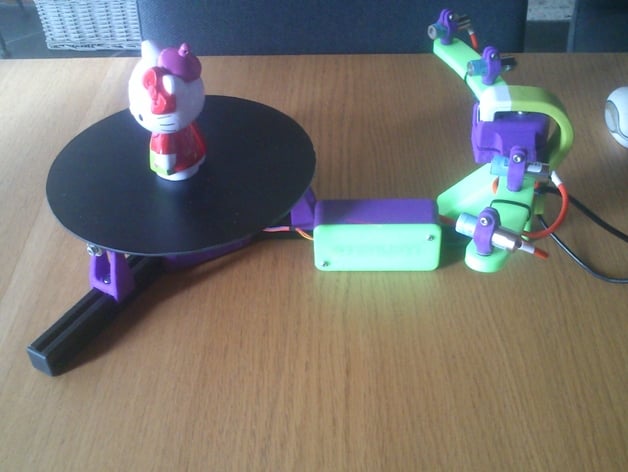
Sub 30$ 3D laser scanner Open harware/software project
thingiverse
The Sardauscan project is an open-source solution for creating a laser-based 3D scanner using Arduino and C#. Here's a summary of the guide: 1. **Hardware setup**: Connect the necessary hardware components (e.g., stepper motors, lasers) to the Arduino board. 2. **Upload firmware**: Use the Arduino IDE or another sketch editor to upload the Sardauscan firmware to the Arduino board. 3. **Configure**: Edit the `configuration.h` file to match your wiring. 4. **Calibrate**: Run through a calibration process to align the laser lines, build dimension, and "Adjust" correction. The software consists of a user interface that can connect to the Sardauscan hardware via serial communication. To calibrate the system: 1. Place the camera above the target (a printed object). 2. Click the 'Physical' button. 3. Center the target in the preview window. 4. Move the calibration object onto the table and click each laser icon to align the line. 5. Input the build dimension. Once calibrated, the software allows you to execute various tasks and processes using plugins developed by users. Plugins can be added or removed to extend functionality. Users with expertise in a particular algorithm or image acquisition hardware can contribute to Sardauscan's evolution.
With this file you will be able to print Sub 30$ 3D laser scanner Open harware/software project with your 3D printer. Click on the button and save the file on your computer to work, edit or customize your design. You can also find more 3D designs for printers on Sub 30$ 3D laser scanner Open harware/software project.
