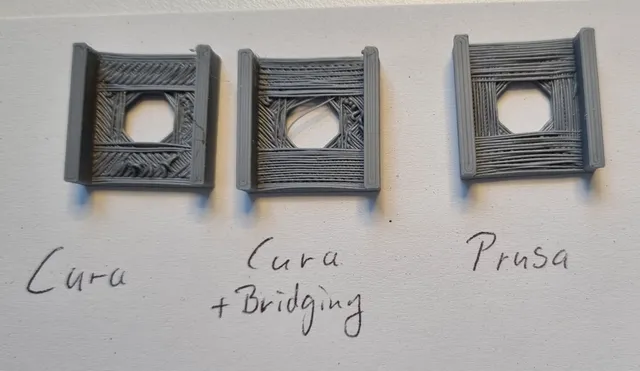
Study 1: Horizontal Hole
prusaprinters
my goal was to create a horizontal hole in a bridge which needs no support and is easy to print.The photos show the result from left to right getting better. All models look quite good when viewed from the top. It is the view from the bottom which makes the difference.I got the best result when I printed some supports by accident, but that wasn't the goal :-)I am quite happy with the result and what I learned.First, I used cura and was surprised that it didn't slice the bridges in a special way.I then noticed the experimental bridge support, but this only sliced the first layer as bridge, not the second.Since I got the trick with the different bridges in different layers from a prusa tutorial, I gave the prusa slicer a try. And it slices the bridges in a very good way (give it a try!).I then rotated the model in cura to force it to slice the second layer as skin in the right direction so that it looks like a proper bridge. Works, but shouldn't be the solution.By mistake, I sliced it with support the first time - what a great result, but not the goal. So I did it again.Then I thought about how to force cura to create bridges. The result is to render a small slot within the bridges. I first only used one slot per bridge. As you can see, there is still some skin infill left.I then added three slots to each bridge et voila - the result looks perfect. Nearly as good as the supported one.What I learned:use bridged in different directions on different layers to build up a holecura is not good at slicing bridges, prusa slicer is far betterif you add slots per layer to your design, you force cura to slice better bridgesThe result should be printed fine without special settings and on every fdm printer - give it a try!You can find the sources on tinkercad
With this file you will be able to print Study 1: Horizontal Hole with your 3D printer. Click on the button and save the file on your computer to work, edit or customize your design. You can also find more 3D designs for printers on Study 1: Horizontal Hole.
