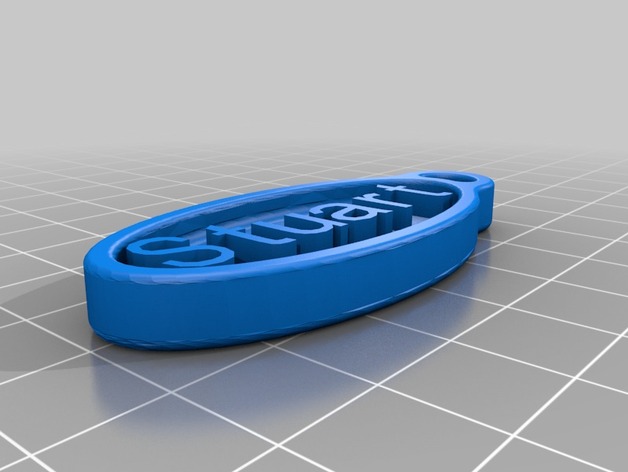
Stuart Keychain
thingiverse
Stuart was custom created with a unique customization process on thingiverse. You can make adjustments and customize it using their advanced customizer tool, located at thingiverse.com/apps/customizer/run?thing_id=116619. Below you'll find some easy-to-follow instructions to help you use this custom tool. Custom Instructions 1. Utilize the Customizer! button located at http://www.thingiverse.com/apps/customizer/run?thing_id=117519 to initiate your customization process. 2. Choose from a wide variety of Text_Font options using write/Letters.dxf to give Stuart a distinct visual appeal. 3. Adjust the Text_Size parameter by selecting a size that perfectly suits your design, such as 10 points for example. 4. Fill in the Your_Text field with the text "Stuart" to make it more personalized and special.
With this file you will be able to print Stuart Keychain with your 3D printer. Click on the button and save the file on your computer to work, edit or customize your design. You can also find more 3D designs for printers on Stuart Keychain.
